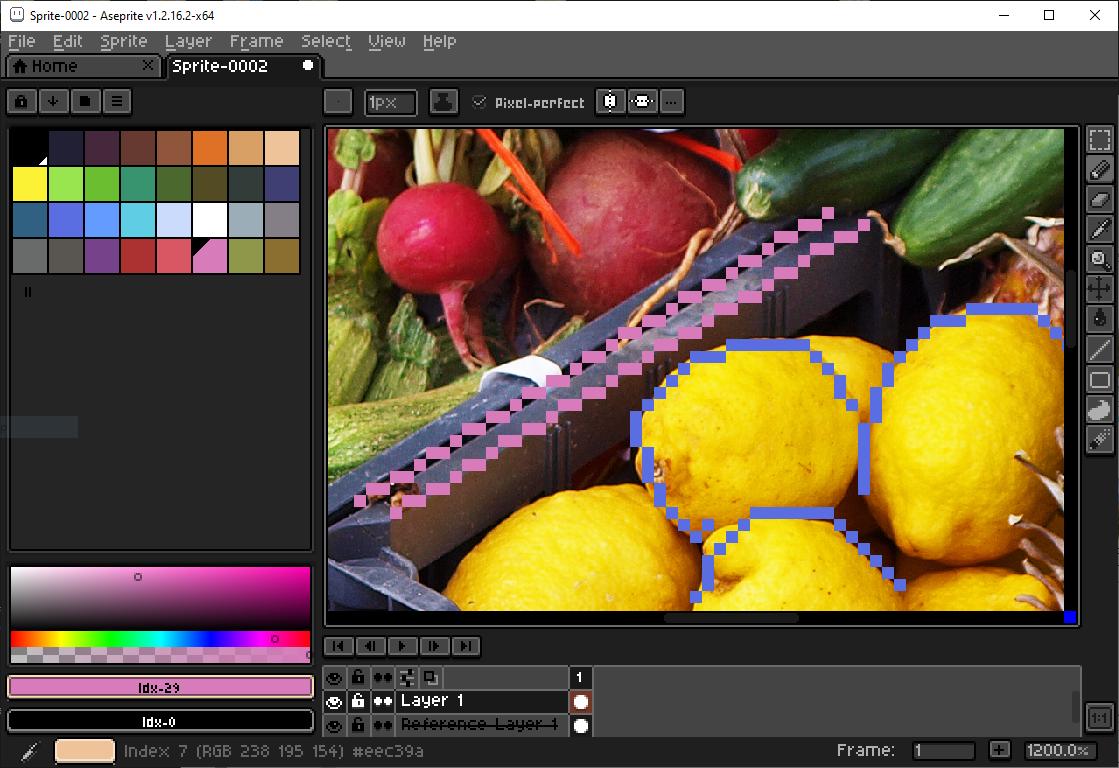I want to draw a very low resolution image and need to use a very high resolution image as reference layer. However, Photoshop does not allow to use different resolution images in different layers. And if I lower the resolution of the reference image, all the details get lost.
Is there a software that I can use to open the reference image and that will remain on top of every window, and will be unclickable, so I can go over on it and draw my image following the reference image?