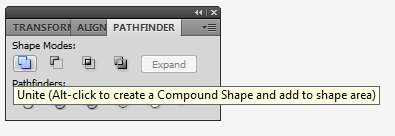First you will have to convert the arrow from a path / stroke into a shape opjectobject. DODo this by selecting Object > Path > Outline StrokeObject -> Path -> Outline Stroke.
Open the Pathfinder palette (Window -> Pathfinder) and with the two items selected alt-clickalt-click on the “Unite”Unite button - it’s the first one that looks like two squares united into one.