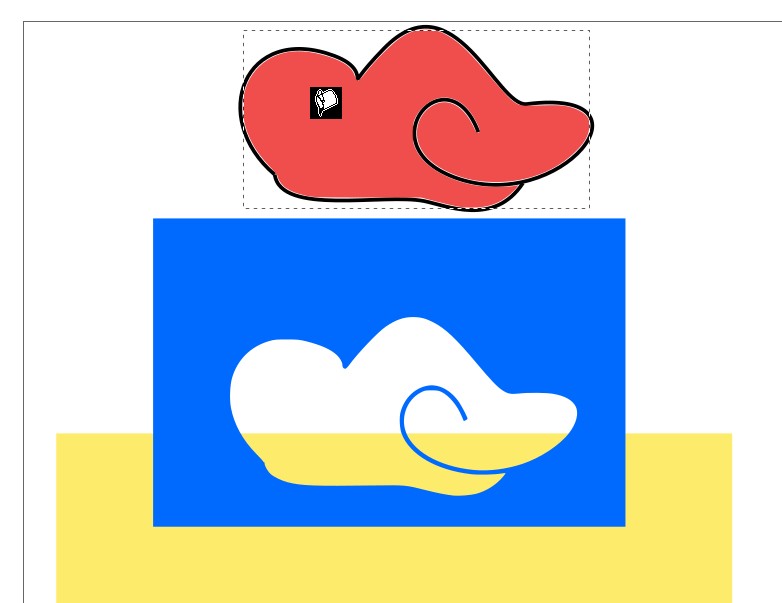Your clouds are made of open shapes. Boolean operations are valid only for closed shapes.
If you want to subtract the thin lines from the blue area, convert the curves to closed shapes (Path > Stroke to Path). WARNING: This produces crap if your curves are complex. Pencil easily creates small self-cutting loops which give unexpected results. I have got this working only if the shapes are very carefully simplified or made with pen. Nearly the wanted result is available by having the stroke color = The paper color and making no subtractions.
If your cloud has no gaps, you can fill it with the paint bucket tool. That creates a closed shape which is ok for the subtraction. I think this is what you wanted.
Here's an example. The orange is a floodfill from the paint bucket. The orange was dragged onto the blue and Path > Difference was taken.