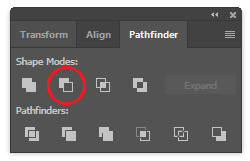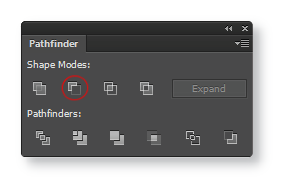There are two waysmethods.
1. Compund Path
Object > Compound Path > Make (Ctrl/Command+88)
2. Pathfinder
Window > Pathfinder (Ctrl/Command+Shift+F9F9)
Select your objects, then Minus Front in the Pathfinder Panel
That will remove the silhouette shape from the circle - leaving it blank (transparent).