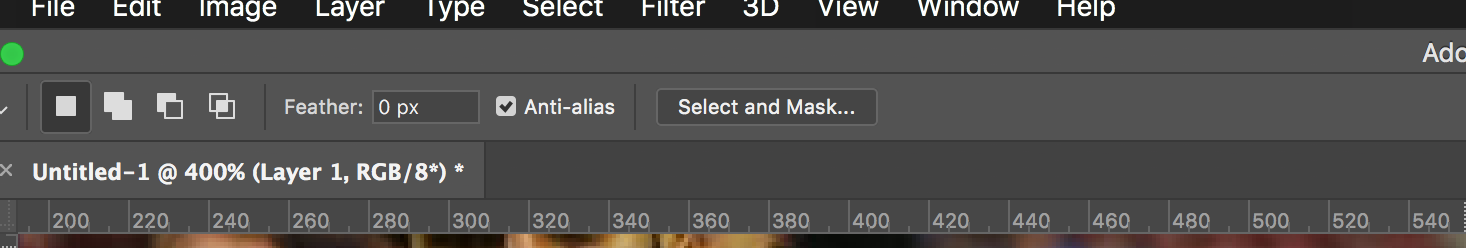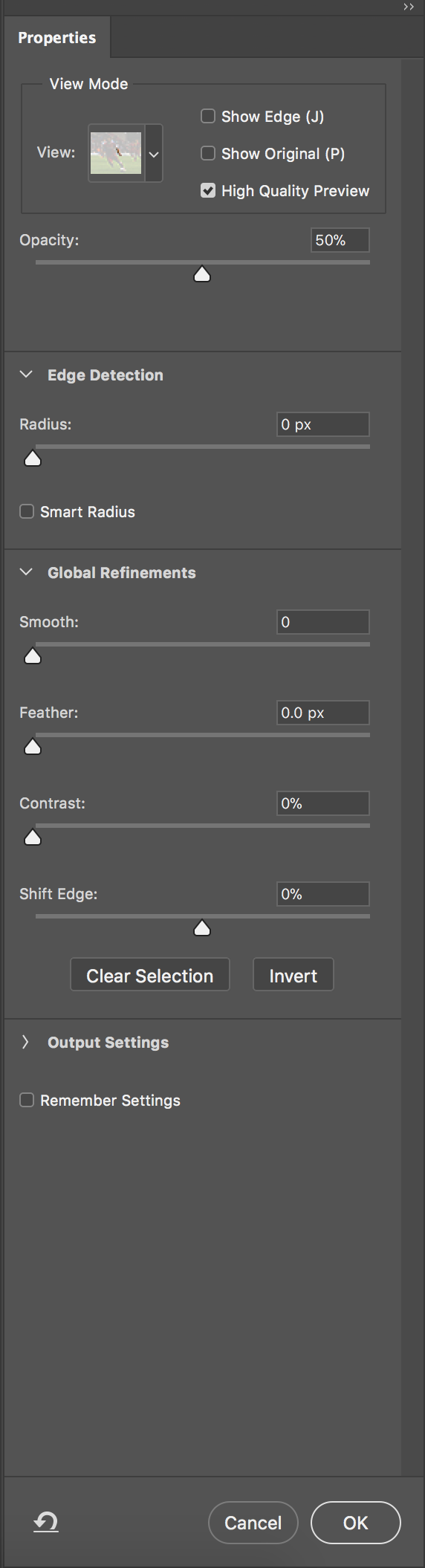The best and most accurate way to isolatedisolate your subject from the background would be to trace it with the pen toolPen Tool, then create a selection from that path. This is, however, also far more time consuming than I ever care for.
I usually trace around the subject, using the Polygonal Lasso Tool. The Magnetic Lasso is also good, but I like the manual control of the polygonal one more.
Once you've made your selection, click the Select and Mask button at the top
I like to use the Overlay or On White modes for me view, but that's up to you and what you like. You can see I selected a tiny bit of the player's arm.
You can also adjust the various settings to refine your selection.