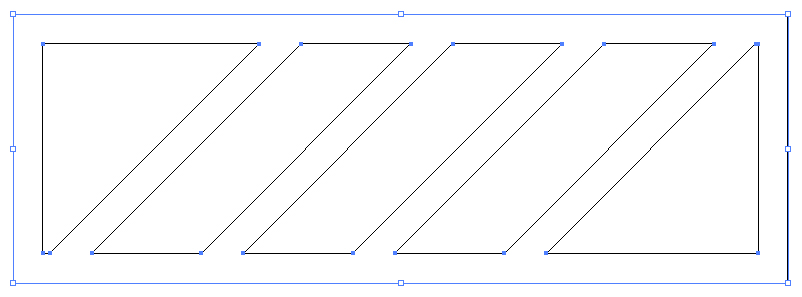Since this is an icon and icons usually have all the bits and pieces merged together (unless you need to re-adjust in the future), use 'Window → Pathfinder' and 'Unite' everything into a single shape.
Your final artwork should look like this when seen in Ouline mode (Ctrl+Y). Note how the angled lines are "blending" into the rectangular frame, resulting in a single, final, non-editable shape.
Downloading this, for example, will reveal it is actually a single object, not a group of smaller pieces.