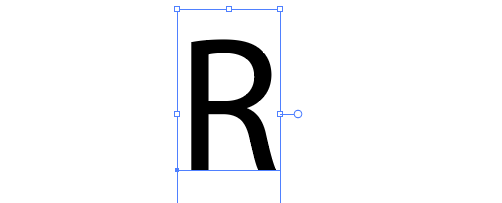If you take the Text and outline it. You can then select the text and hold the "CTRL" button to view the like corners. This should help you to do whatever it is you are looking to do with the text.
When you say it doesn't work tell me how?
I Typed an R
I outlined the text
I held down CTRL
There are live corners