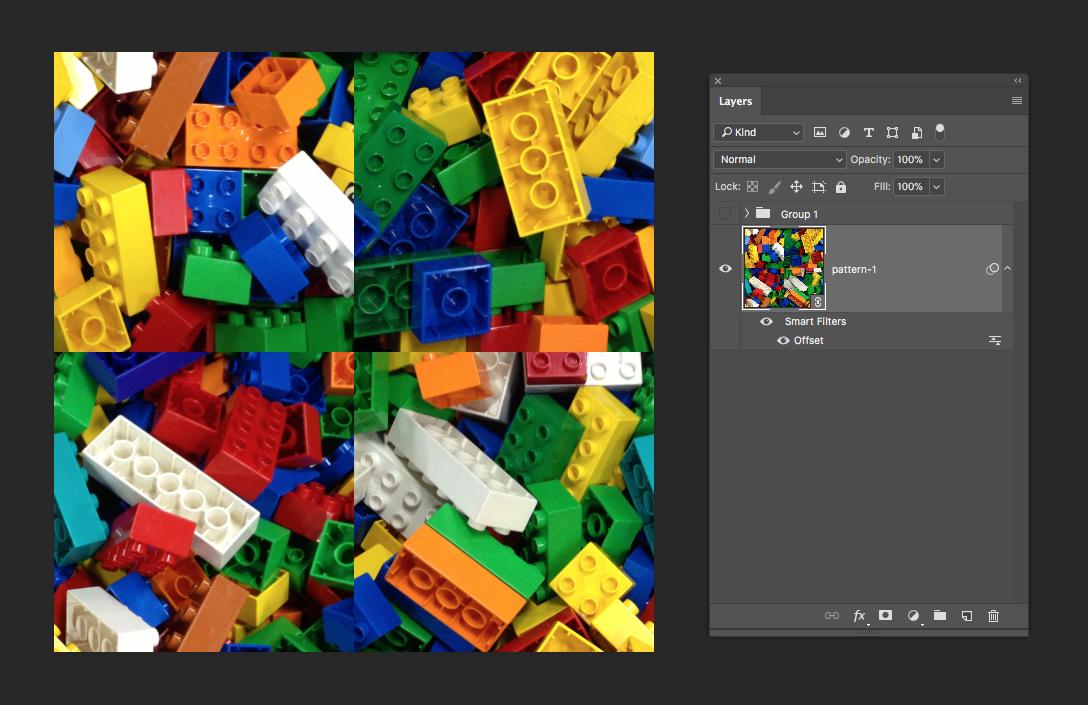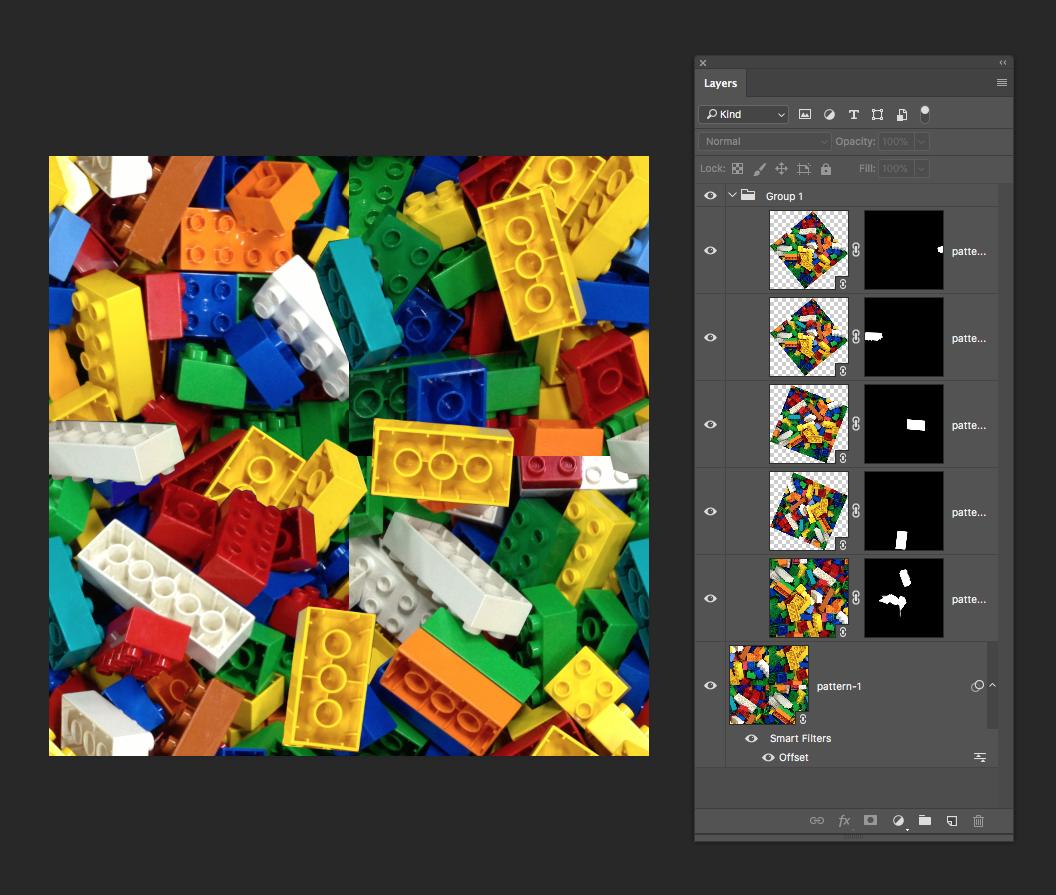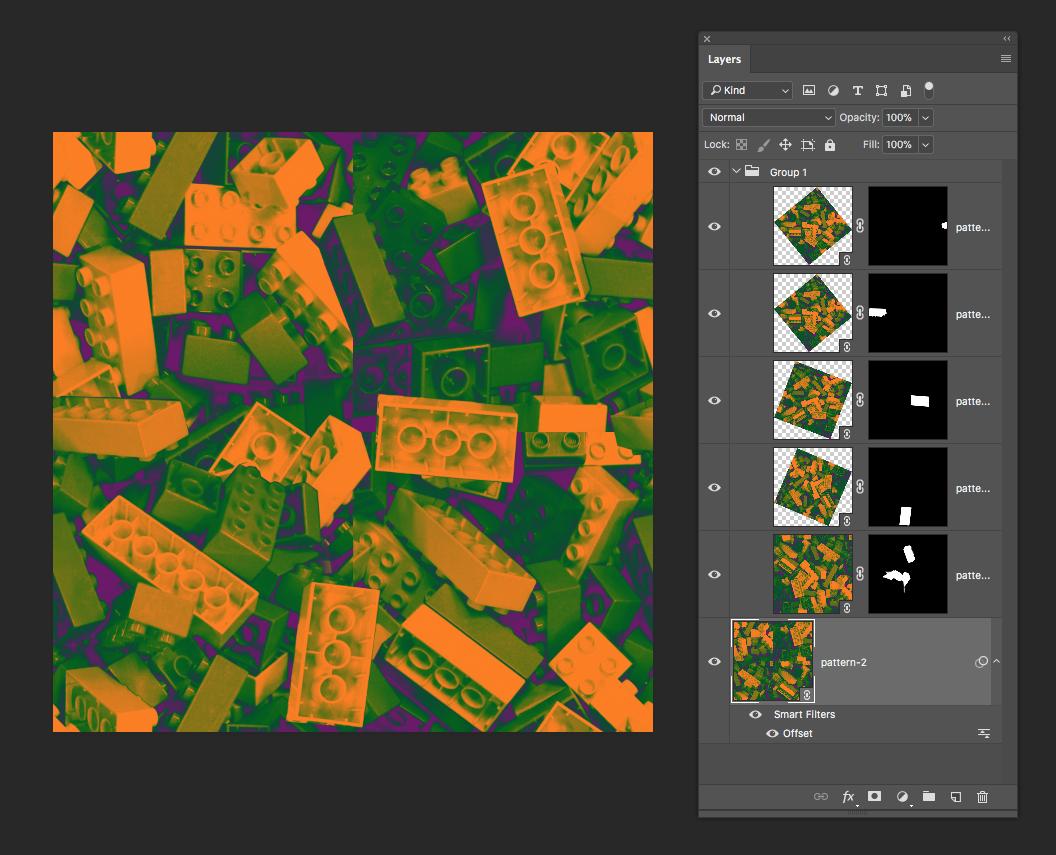If you want to apply the same pattern-making process to a number of similar images then all you need to do is make your edits non-destructively to smart objects; you can then swap out the smart object's content to each original image.
Mostly this just means duplicating layers and using masks instead of clone-stamping.
An example. Take this un-repeating image...
I place it in Photoshop as a linked smart object. I then offset it both horizontally and vertically (if you're going to be manually masking areas than you may want to create the offset manually by duplicating the layer and moving/masking as appropriate):
I then cover the "seams" by duplicating the smart object and isolating specific bricks:
"Applying" the process to a similar image is then as simple as swapping the contents of the smart object:
I'd note that the hardest part of making a repeating pattern from your imagesimage is the image itself; with a more uniform texture (e.g. paper, fabric) clone-stamping or blending is easy enough. But your image is made up of distinct objects so you need to give a lot more time and attention to covering the "seams". Unfortunately the only solution to that is spending the time doing it manually; as such my example is very quick and crude.