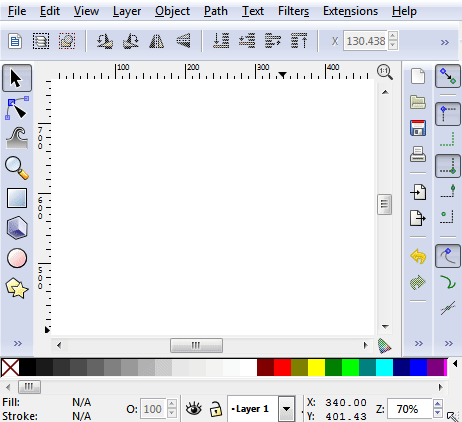I'm not sure how you made that shape, but anyway here's a method to avoid the problem entirely.
- Draw ana filled and stroked ellipse, Copy, Paste in Place, move to one side, select both shapes.
- Click Path > Difference
- Copy, Paste in Place, reflect, move into position.