The obvious answer is "use the Shape Builder" tool, but...
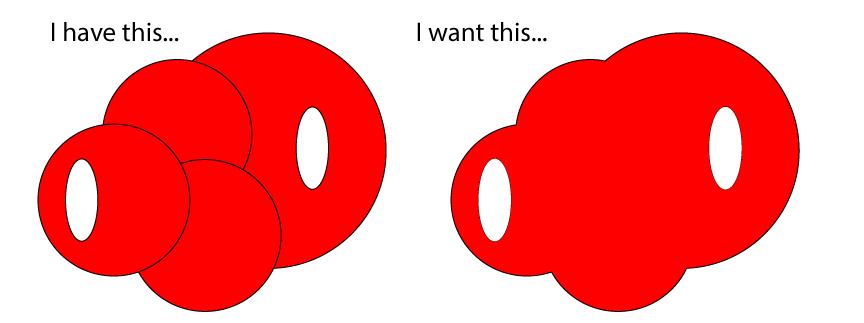 The problem is that I actually have a blob of ~5000 shapes that all need to be welded together as one, and drawing all the lines across all the shapes needed to connect Shape Builder is incredibly tedious. What I really want is "just automate Shape Builder and weld together every selected space that is the same fill color." Is there a way to do that?
The problem is that I actually have a blob of ~5000 shapes that all need to be welded together as one, and drawing all the lines across all the shapes needed to connect Shape Builder is incredibly tedious. What I really want is "just automate Shape Builder and weld together every selected space that is the same fill color." Is there a way to do that?
