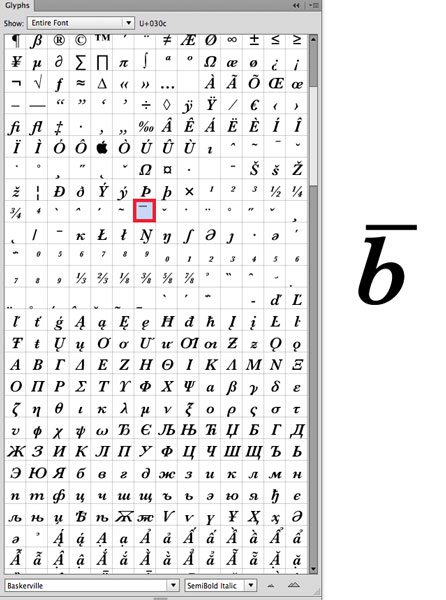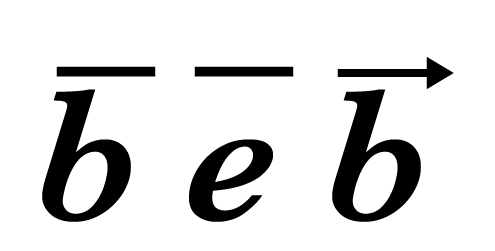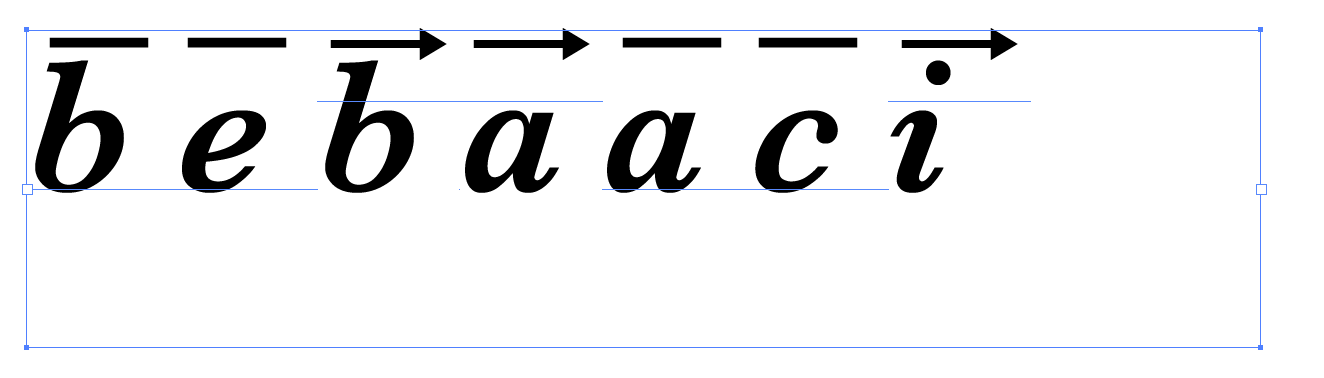Clicking twice two times (double click and double click) on the character indicated on the Gliphs window picture, using Baskerville font, the line is automatically placed on top of the previous character:
For the b and arrow, i just think about a Baskerville "b" followed by a Wingdins 3 arrow and a character style for each. It would be easier on Indesign with just a grep style.