I've been trying to reconstruct this offset path effect in Illustrator but I haven't been able to.
I can't get it mathematically or optically to work. I'm both interested to know how to achieve the offset part and how to create the overlapping parts as well.
I'm using Illustrator CC.
[![enter image description here][1]][1]
[![enter image description here][2]][2]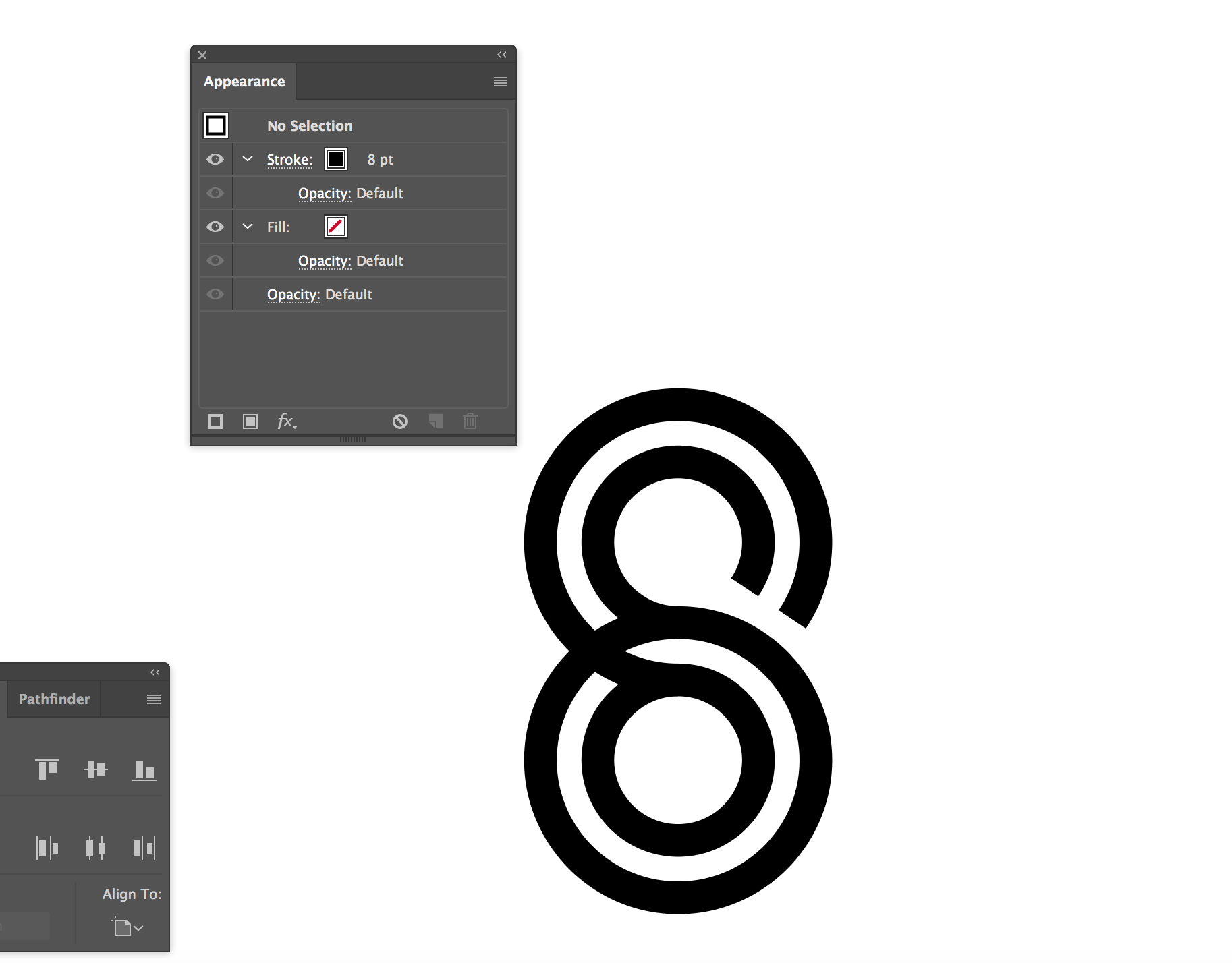
My construction so far. Made the offset work with the Appearance Panel. But the cutting is not accurate. [1]: https://i.sstatic.net/dT20N.png [2]: https://i.sstatic.net/NUv1L.png
