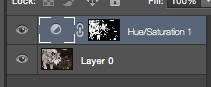In photoshop withI have a color photo, that I'm editing in Photoshop this is what I’m doingway:
1- select -> color range -> Midtones
2- Layer -> New adjustment layer -> Hue/Saturation
select > color range > Midtones
Layer > New adjustment layer > Hue/Saturation
When I do alt-clickALT+click on the mask thumbnail in the layers panel this is what I see :
Now I wan’twant to transform my original image likesave what I see in the mask preview as an image (in black and white). How can I achieve this ? Thanks