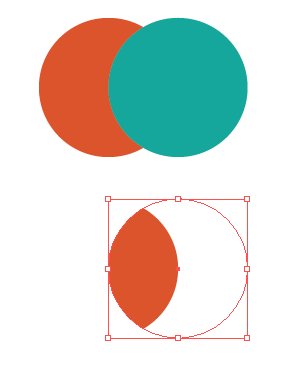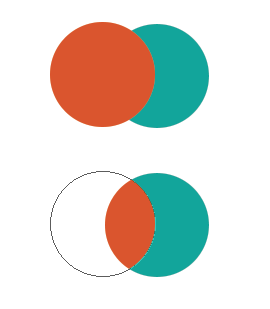For example, I want to draw a teal circle, with part of an orange circle on it.
When I select them both and choose "make clipping mask", it gives me the correct orange part, but the teal part is now invisible:
Here is what happens in photoshop,Photoshop and what I'm trying to acheiveachieve in illustratorIllustrator: