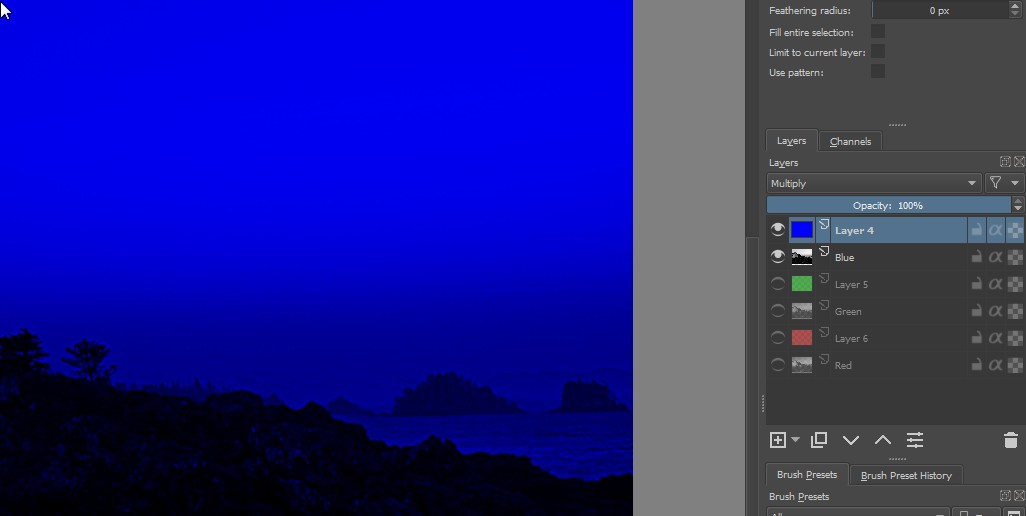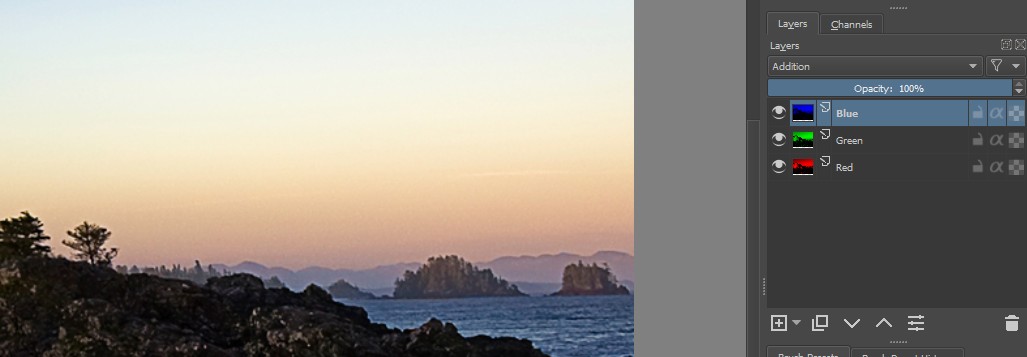The canonical "no smart tools way"tools" way
I assume you have 3 greyscale layers Red, Green and Blue. I call them separation layers.
Create above your color separation layers new paint layers which have just that color which is the name of the separation layer below. Let it have layer mode = Multiply
I have here a solid blue fill RGB=0,0,255 above my blue separation layer
Then merge the color fill layes with their separation layers and give to allthe bottom layer blending mode = Normal, the rest must have blending mode =Addition:
Finally merge all 3 color layers. Use Layer > Flatten image for this.