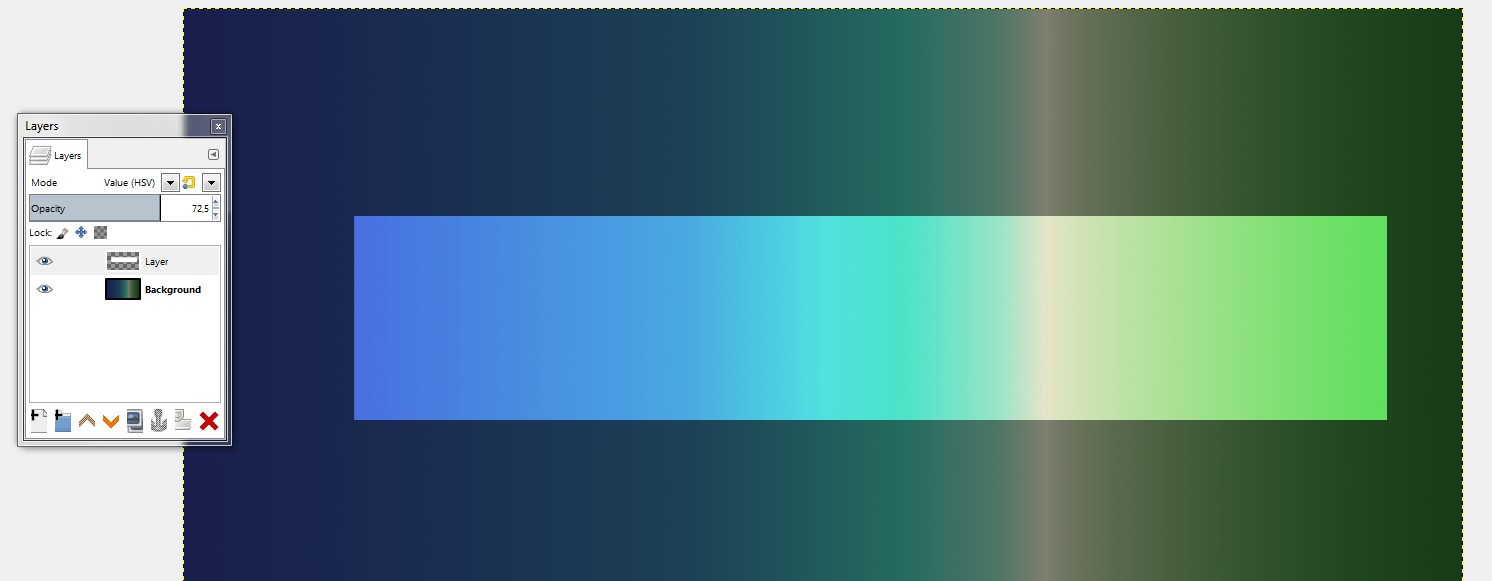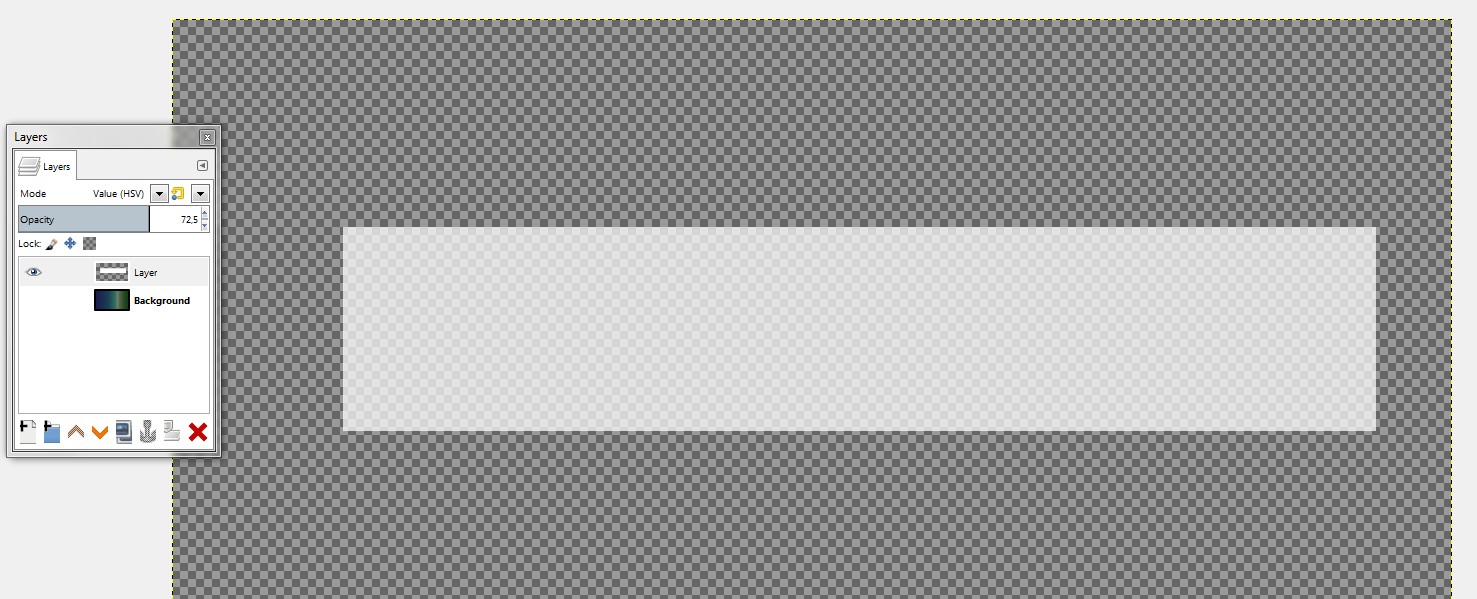You can add a white shape into a new top layer which has blending mode "Value" or "Overlay". Adjust the layer opacity smaller, if needed.
A white shape has been added:
The blending mode has been changed to Value, the opacity has been reduced to keep the color possible to produce
Unfortunately the white shape must have something under. Against transparency it becomes visible as white: