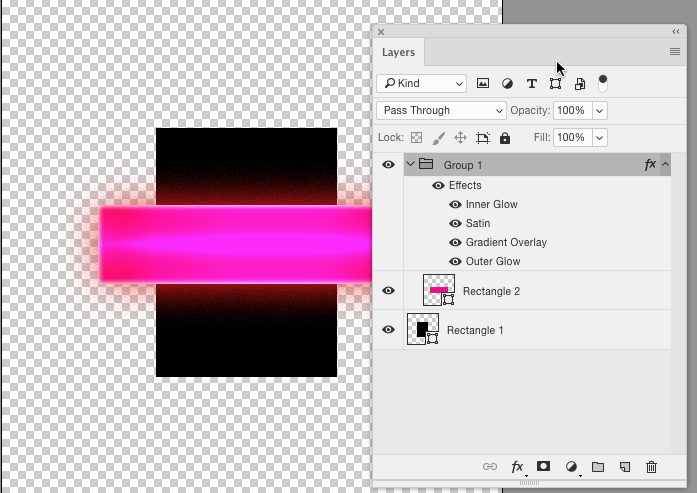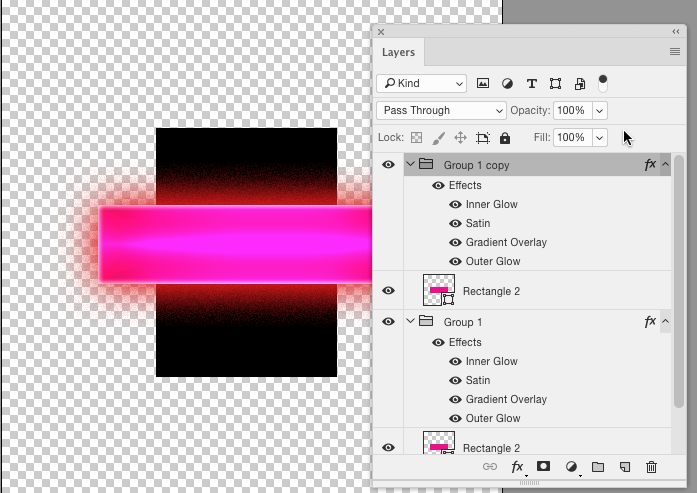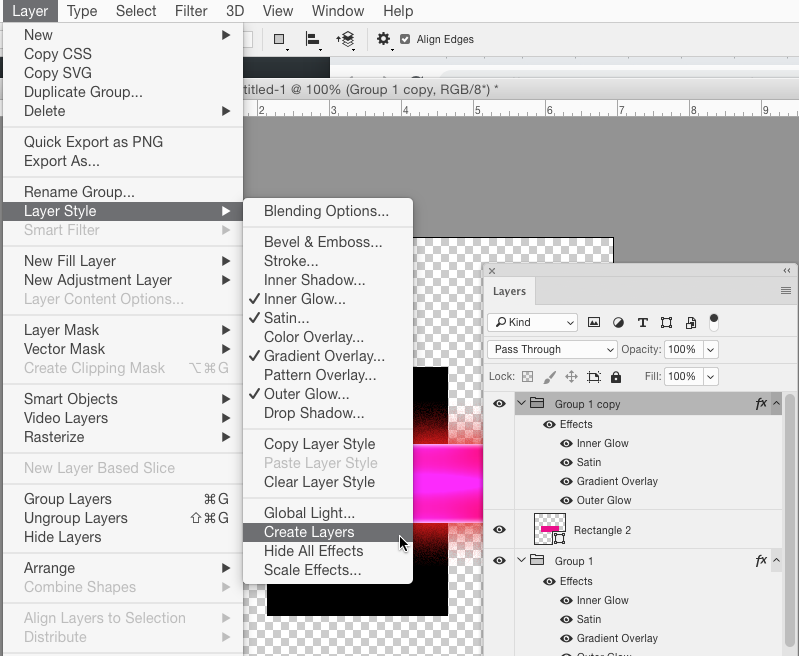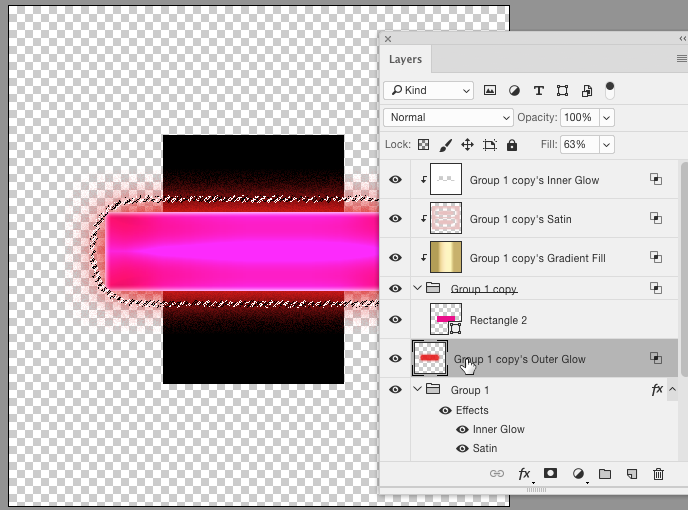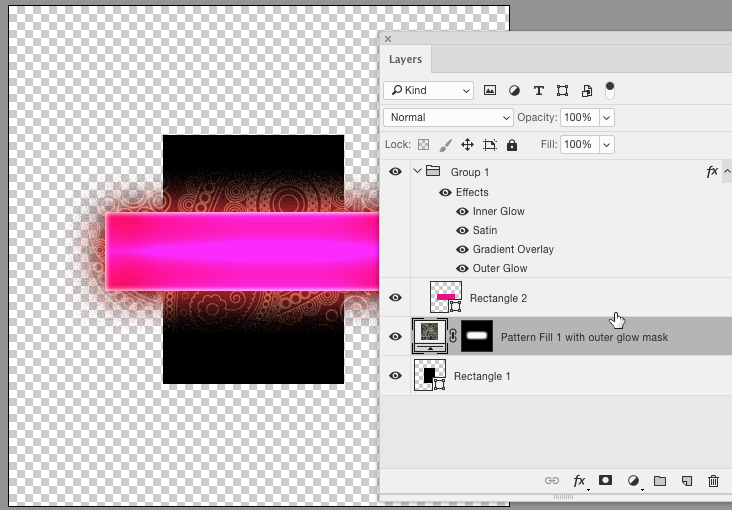Kind of thinking out loud...
Duplicate the group with effects..
With the duplicate group highlighted, choose Layer > layer Style > Create Layers
You'll then have a layer for ever style applied.
Hold Command/Ctrl and click the thumbnail in the Layers Panel for the Outer Glow to load a selection based upon its transparency.
Delete all the style layers and the duplicate, create a new layer and add a mask based upon the selection of the Outer Glow layer.
Result is a layer matching the size and drop off of the outer glow but you are free to add whatever you want to the actual layer.
Now.. if you need the glow to dynamically change, well that may be a conundrum in itself. :)