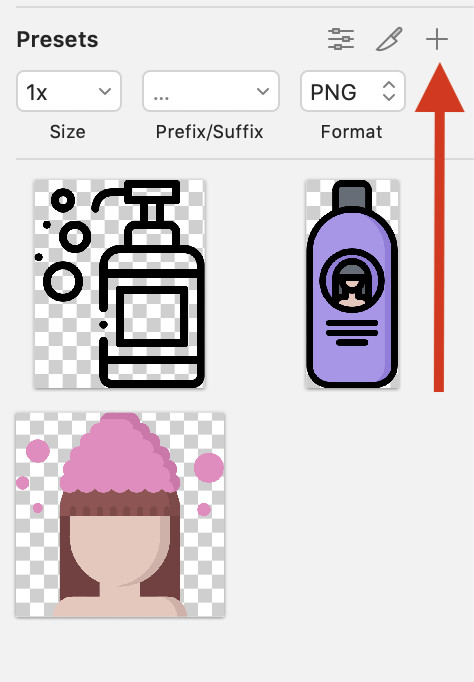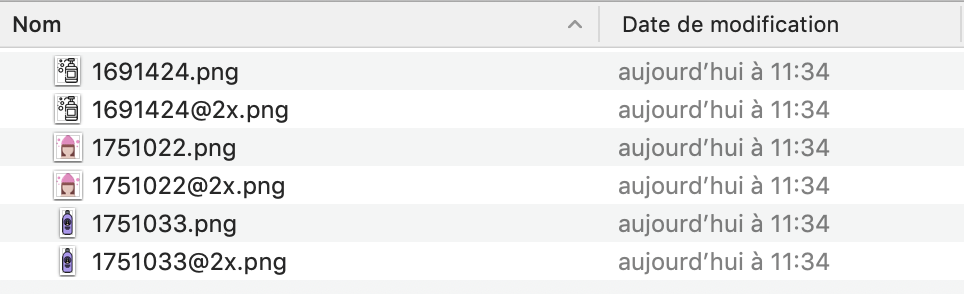Welcome to Stack Exchange!
Selecting all the icons you want to export and then make them exportable (right panel) can do the trick.
Here's a gif of me exporting three icons to three different PNG files.

(sorry for the gif quality, a higher webm version can be viewed here (webm) : https://giant.gfycat.com/PeacefulShyJackal.webm
After a second look at your question, I realize I did not answer to your question at all since you wanted different sizes for your files.
To export your icons with different sizes, you can add a new export option thanks to the "+" icon (see image).
You can then export all your icons with your export choices, here's the final result in my finder: