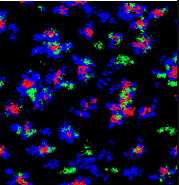I'd like to create a randomized splatmask like this one to represent the distribution of vegetation. For example, black means no vegetation, green means small rocks, red means some foliage and blue means other kind of foliage. Is there a way to do it in Photoshop controlling also the randomization? Thanks.