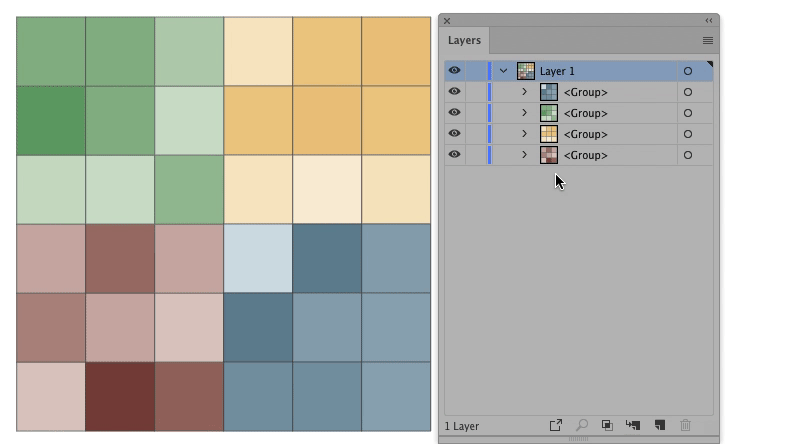From the Layers Panel, open the group and click the Target Layer icon (the circle). Press Shift to select more than a path or group layer.
Using tools, press A to activate the Direct Selection Tool and click each object from the group holding Alt + Shift