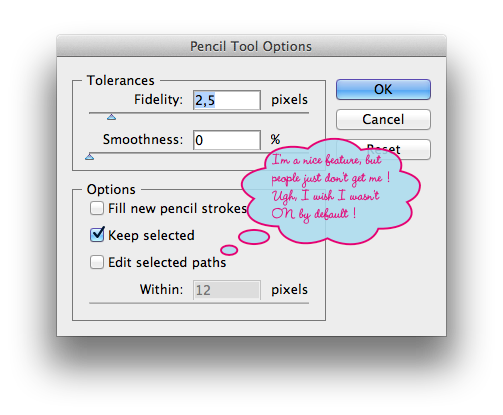In other situations, it is a helpful feature to automatically continue working an already selected path that is at very close proximity to the point where you start to draw... You can switch it off in the Pencil tool options: Double-click on the Pencil button in the tool panel, and then un-check the option to Edit selected Paths.