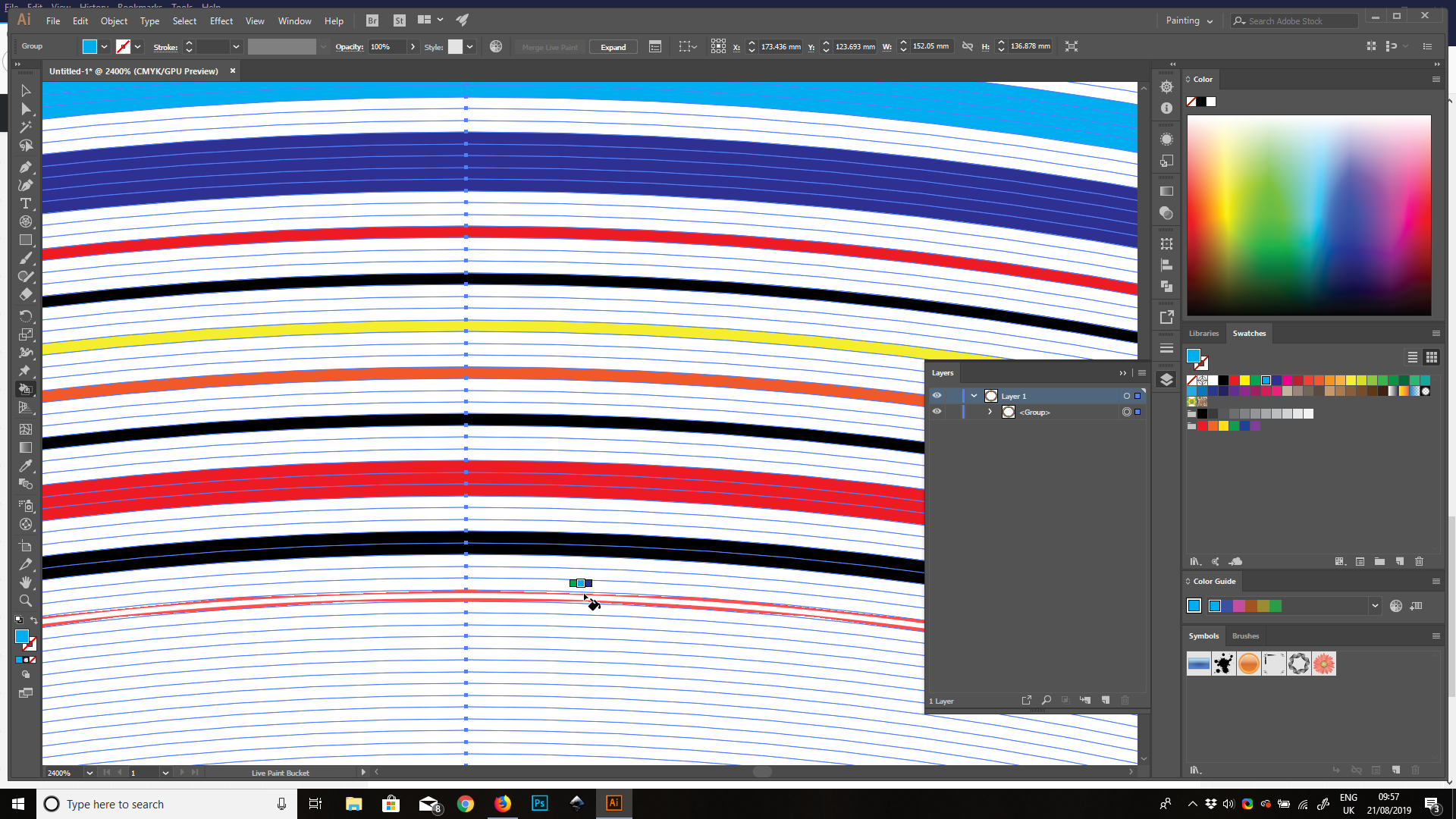It's a shameunfortunate that you hadn't begun your project in Illustrator. Photoshop just isn't the right kind of software for work like this since the output would be raster, not vector. I suppose you could start over again. As Scott has said, short of finding (or writing) a script, neither Illustrator nor Photoshop has any automated way of scaling concentric circles of various widths so that the gap between them is the same, after the fact.
In Illustrator it would have been easy enough to create a polar grid, and fill the cells with the Live Paint bucket.
For example: