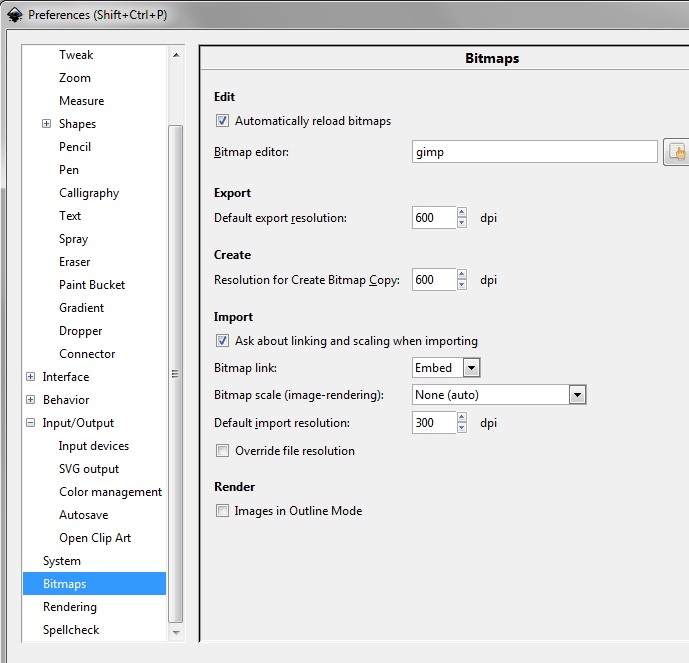Replace the problematic clipped or scaled images with bitmap copies (Edit > Make a Bitmap Copy) before making the PDF.
The original clipped or scaled versions can stay in their places with no harm if you hide them in the Objects panel. Hidden objects stay out of the PDF.
Renaming or keeping the bitmap copies in another layer is essential to retain order.
Do not lose the original version, you can need it later because extra steps are a possibility for errors.
Be sure your rasterizingCreate Bitmap resolution is set high enough in preferences.: