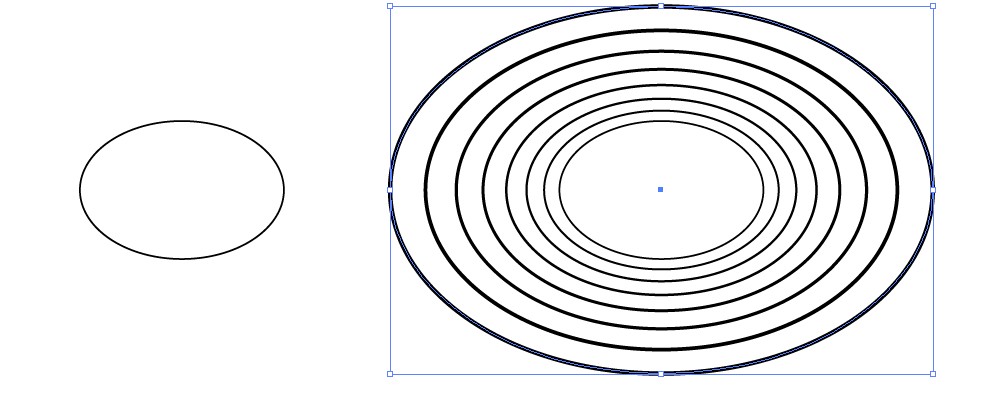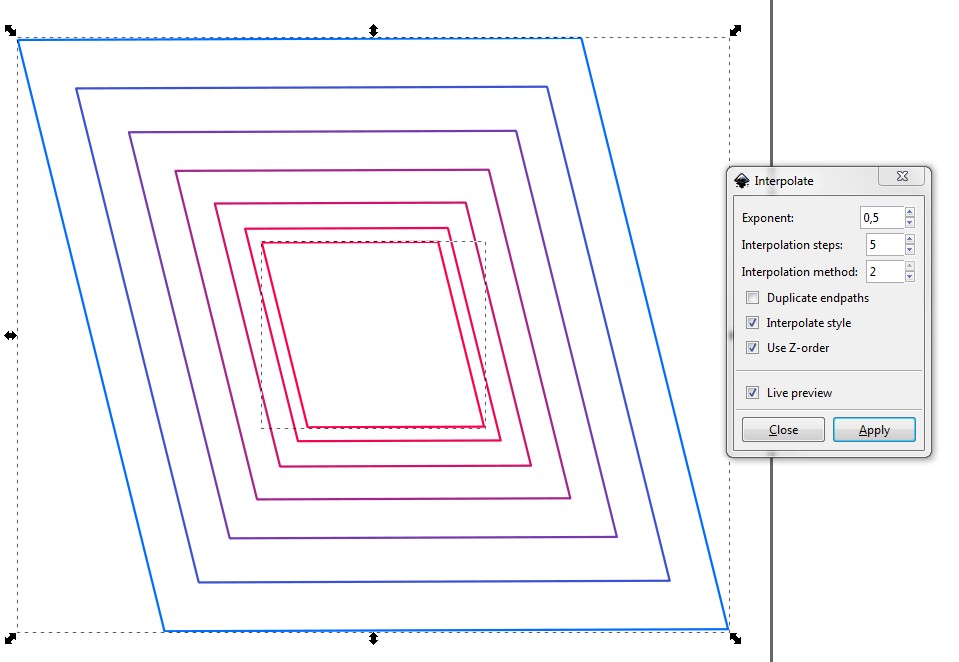If the start and stop shapes have no other difference than size you can make repeated scalings. It will generate exponential growth. An example:
The ellipse has no fill color. In the right it's selected, Object > Transform > Scale is applied with 115% scaling + Copy + Scale strokes =ON and Ctrl+D is pressed several times to repeat.
Inkscape has wider possibilities to make non-uniform blends. ButFor one familiar with Illustrator starting in Inkscape willcan be a pain due it'sits irregularity which is caused by the distributed development. But it's free, so no reasonzero reasons to complain. Here's an example with its Path Interpolating Extension: