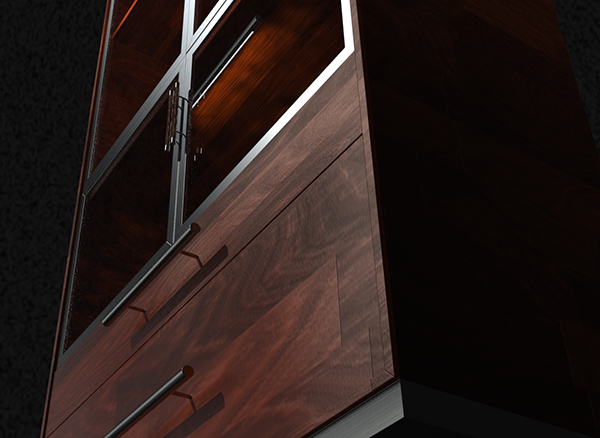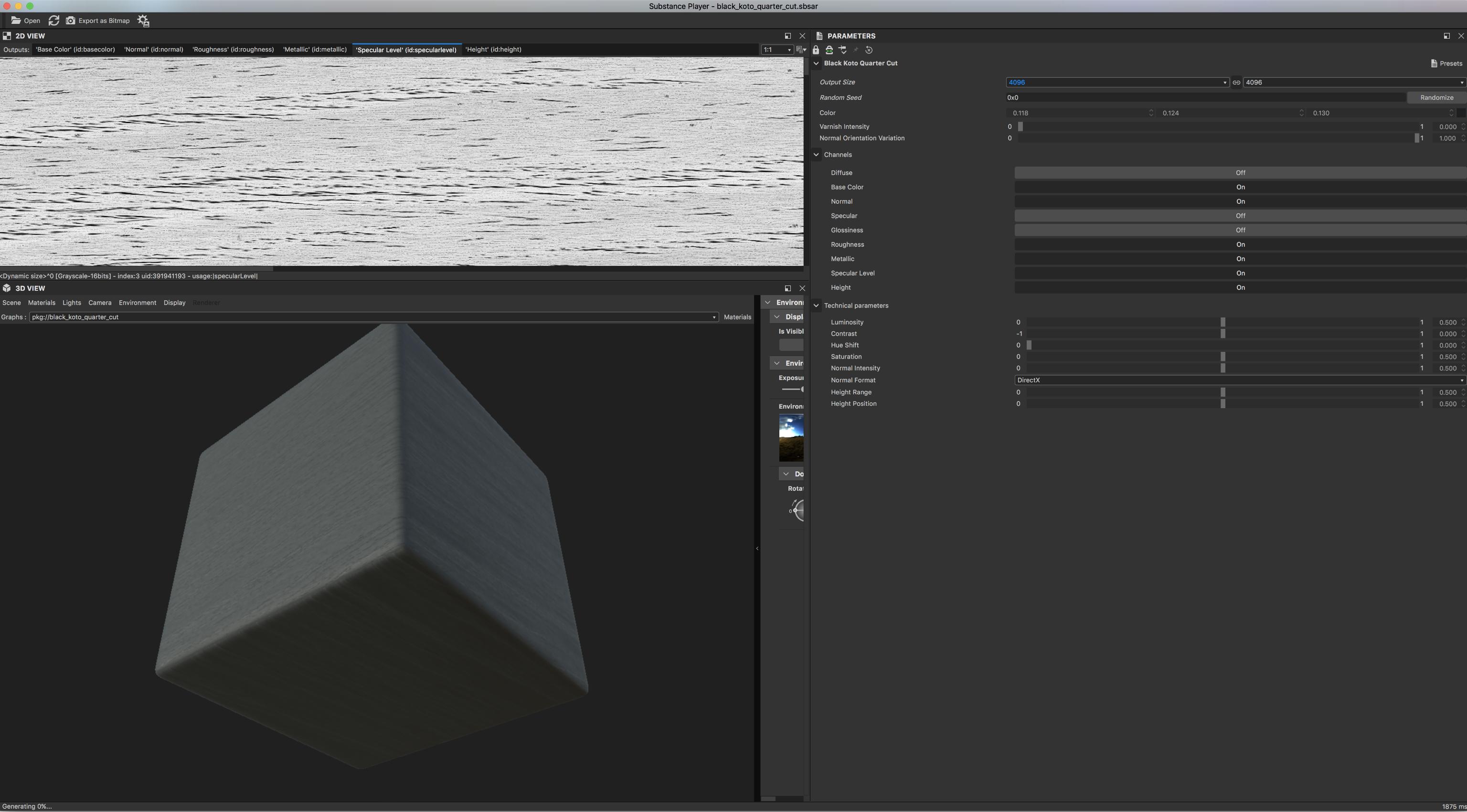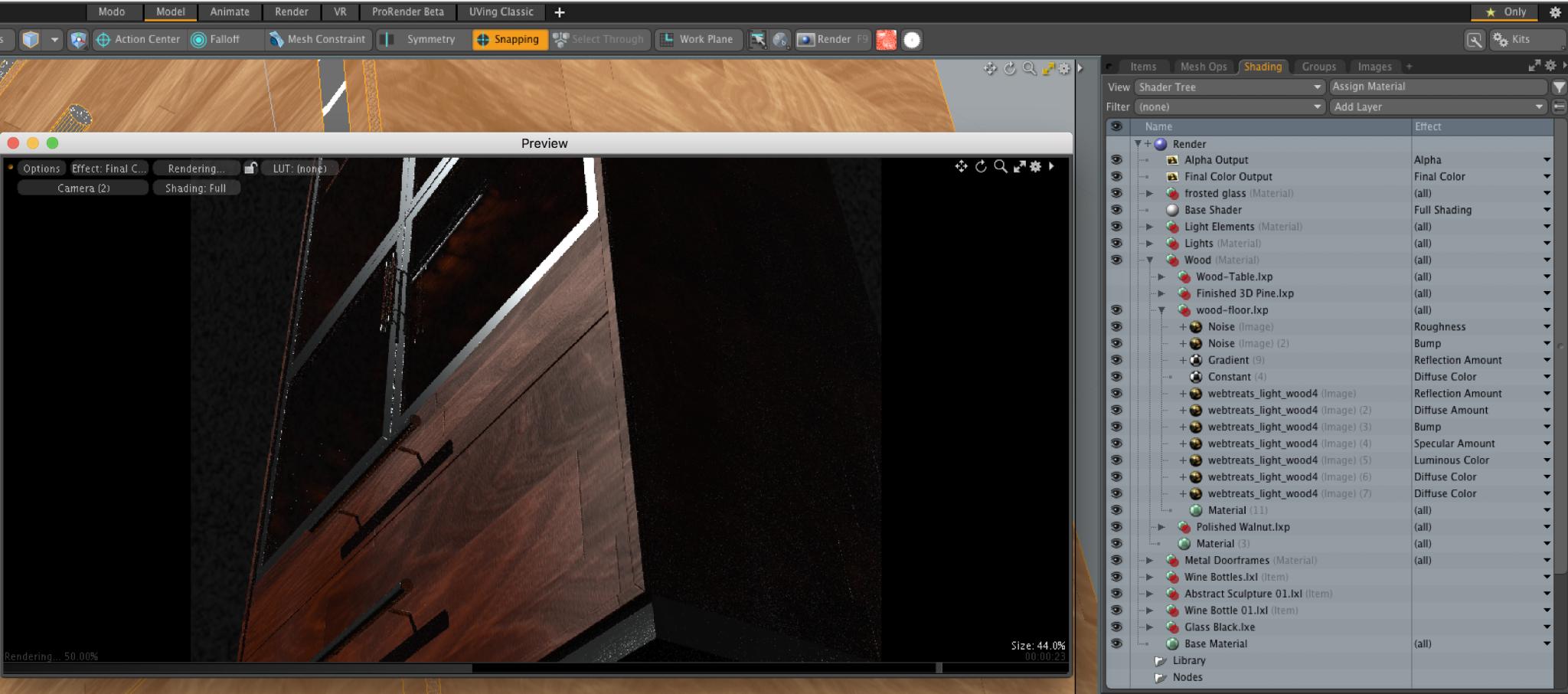This is, I think, an example of an XY problem.
Your issue isn't what you think it is I'm afraid... when you look in the real world at dark stained wood in cabinetry, you see both GI (Global Illumination) reflections from all the other nearby surfaces, you also see a bunch of details in the wood itself you cannot simply capture with a single photo - several layers of specular grain flecks, sub-surface scattering along the wood grain fibres, some subtle colour and value gradations based on the wood grain and your angle relative to the underlying fibre direction... and all of those things make a dark stained wood look very alive to the eye in real life.
This is why applications like Quixel Mixer, Allogrithmic's Substance tools, and Foundry's Mari all exist - making really true-to-life shaders for CG is actually quite hard.
So if you're staying with a direct lighting only, forward renderer as your images show, you will have to fake these things for your darker wood specie - there's no real alternative short of re-writing your renderer to be PBR, and respect both PBR metallic and non-metallic workflows.
ThisThe process of faking it in the textures rather than setting up a PBR renderer will probably involve you extracting some images of wood grain from your lighter species, and overlaying it over your dark wood images, in a screen or overlay blend mode, with the colour shifted to an analagous hue to the dark wood's primary hue, but far lighter value.
Wood takes a lot to get looking good in CG.
Here's a cabinetry render I did a few years back - took me whilequite a while to dial the wood in to look how I wanted.
Here's a screengrab of Substance Player looking at a material of quarter sawn Koto:
And here's a screencap of modo looking at that material from my old cabinet render:
These images are here primarily to give you a general sense of the depth of channels and data needed to get decent wood in renders.
Hope this helps.