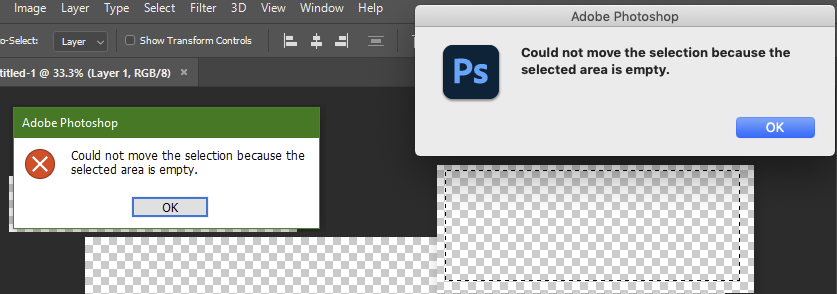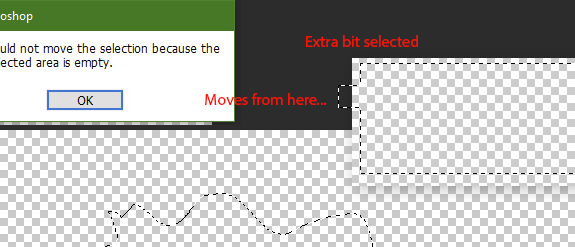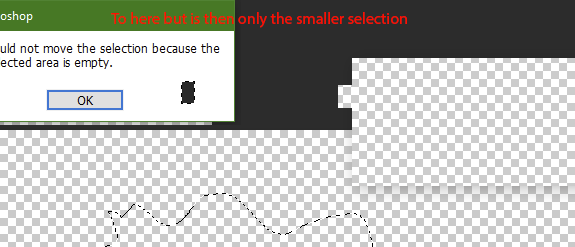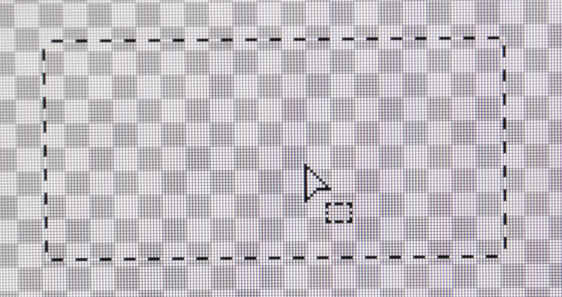Your selected area is, in fact, empty.
It doesn't contain transparent pixels it just contains nothing.
You can select it because you are not selecting 'pixels' as such but simply 'an area'.
Filling the area with the paint bucket etc it then defines that area to become coloured & then will contain pixels.
Trying to move the selection with the Move tool is actually a bit of an edge-case, as Photoshop is expecting to be able to move pixels from within the selection to a new location. You surprised it because there's nothing to move. Logically you might expect to simply move the selection on its own, but Photoshop just doesn't interpret a selection in that way, if you use the Move tool.
Using your example screenshot, I've set a marquee around your error message then used the Move tool to slide it out of the way - the selection marquee follows it to its new location.
I've then made a new marquee inside that same area… but now there's nothing to move, so the error pops up…
Had I included any area which did contain pixels, then Photoshop would have moved just that part & ignored the rest of the empty selection. (which is really tough to try screenshot)
If you make a selection using the lasso or marquee tool then hover the cursor inside that area without changing tool, then you can drag only the selection itself to a new location. This doesn't attempt to move any of the selected content so you don't hit the earlier 'surprise'. Only the selection itself is moved.
This I cannot screenshot as pressing the keys to do the shot changes the cursor… so here instead is a photo of the screen…