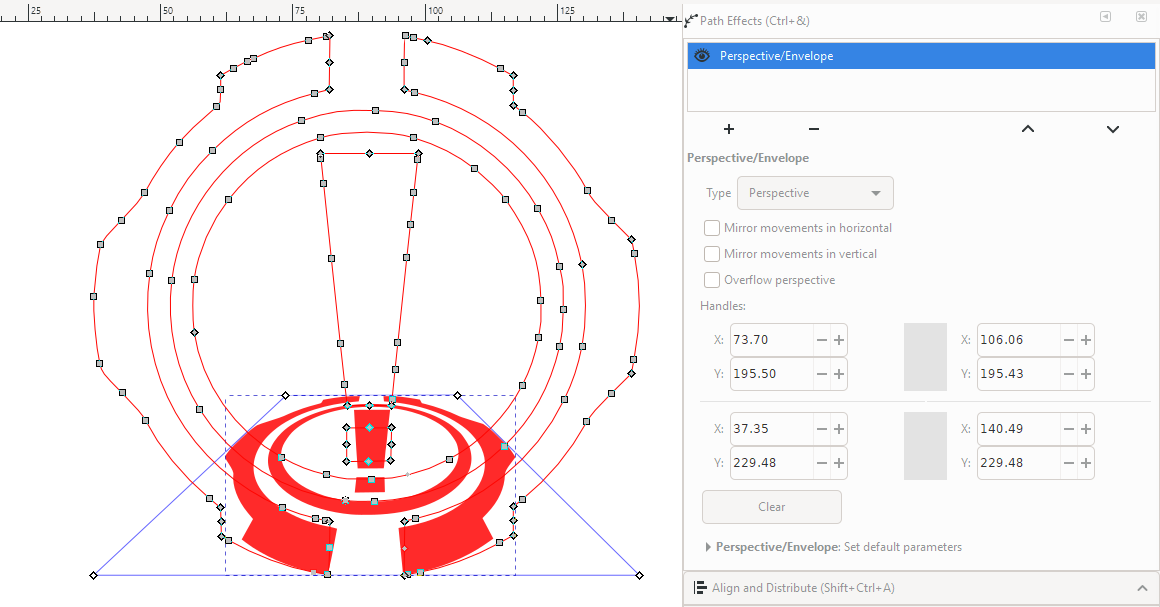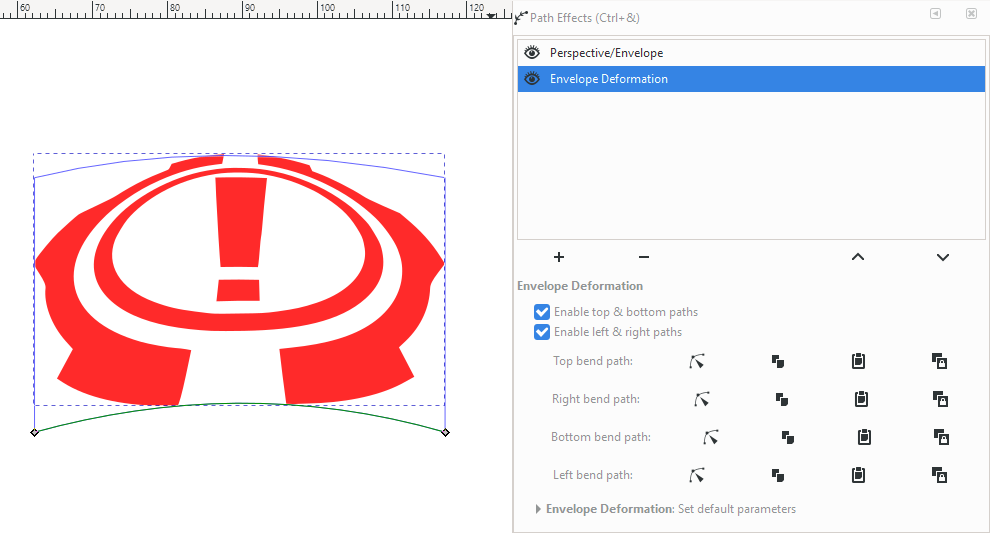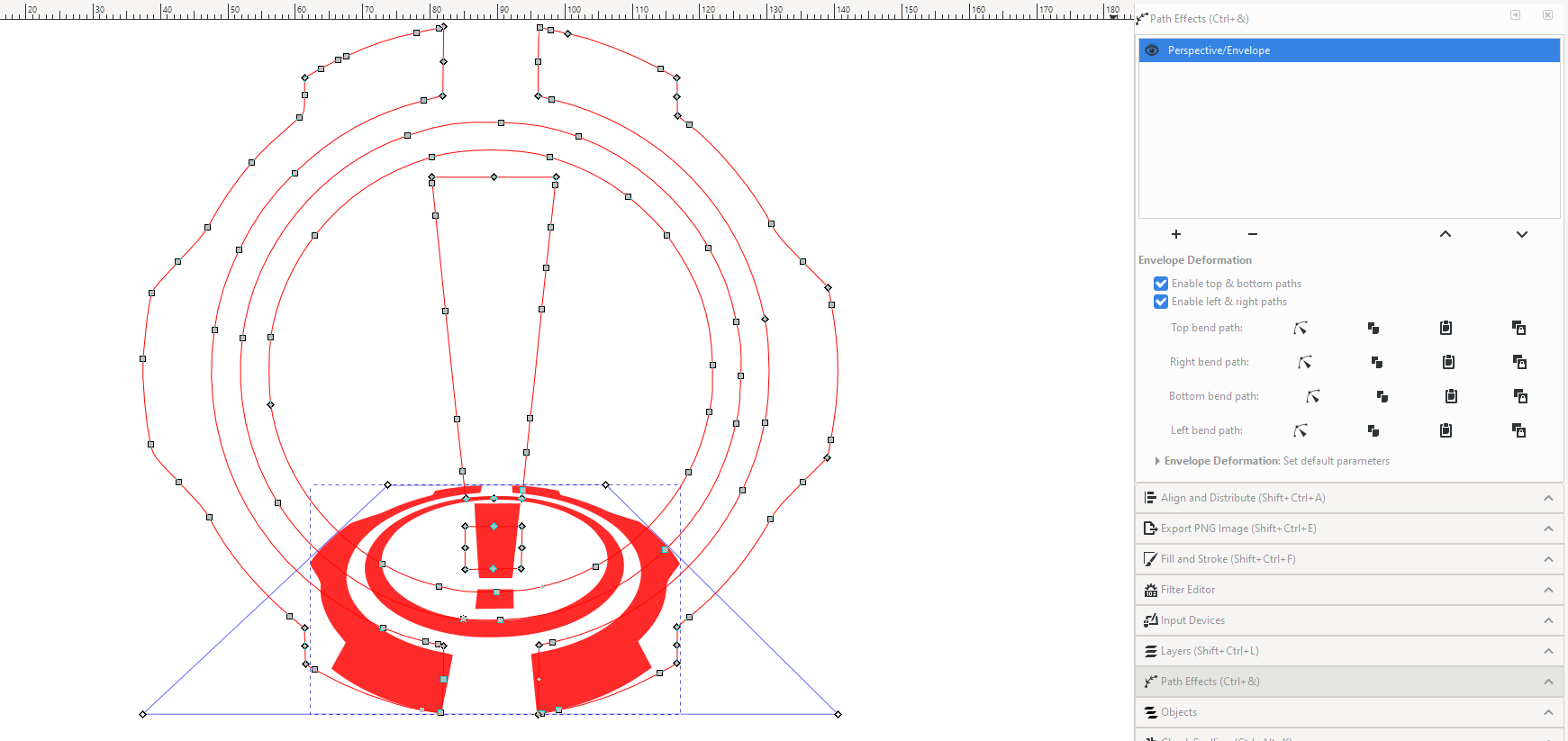That's quite an old tutorial you've linked to. Inkscape 1.0 now has additional options, specifically Live Path Effects that can be used to do various distortions.
For example, the Perspective LPE available in the Path Effects
Also you can have more than one LPE effect. Here is the same graphic but with an additional Envelope Deformation LPE distortion to curve the already perspective distorted image.