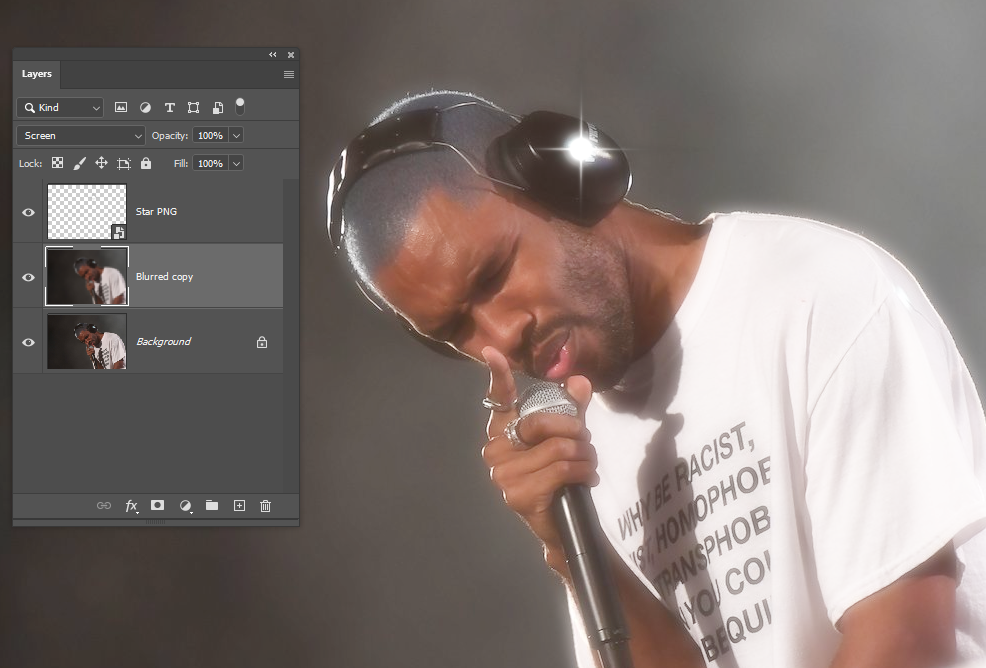Here's a very simple method, which will look a hundred times better than the low quality example you posted. TBH it would be quite difficult to make the second photo as bad quality as the first.
Duplicate the background layer, and apply a guassiansome Gaussian blur
Set the layer mode to screen
Find a star burst image, and paste on a layer on top.