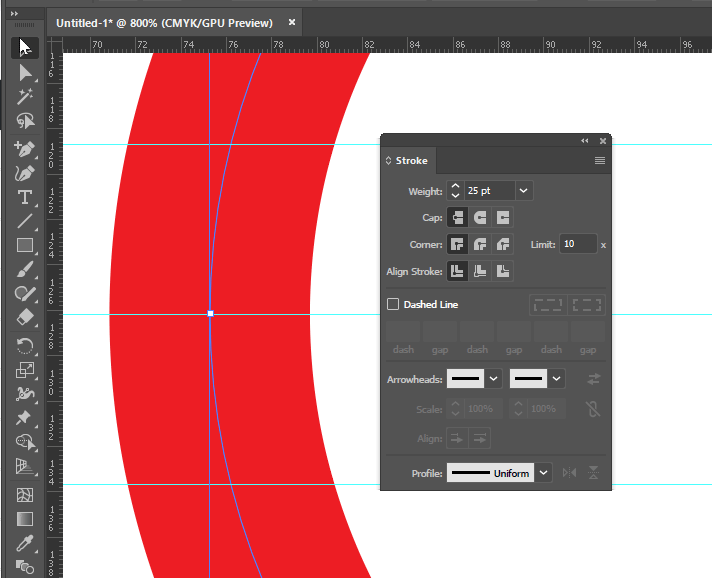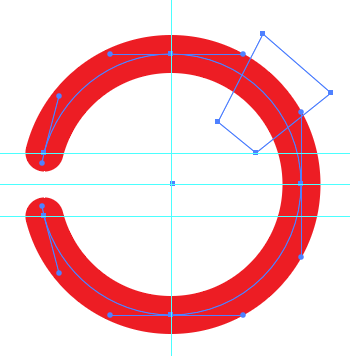You could drop some guides, and using the Add Anchor Point tool (+), add two anchor points to the circle to intersect with the guides.
Select and delete the two segments using the Direct Selection tool (A)
Set Round Caps in the Stroke panel
Another possibility is to draw a shape on top, then use the Shape Builder tool while holding down Alt to delete a segment