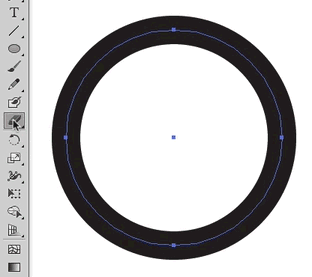Another option is to use the Knife Tool to cut the circle.
Then use the Direct Selection Tool (white arrow) to select and
delete the extra anchor it creates. (this breaks the circle).
Then use the Eraser Tool to just remove pieces by brushing over them.
The bracket keys ( [ and ] ) will change the size of the eraser.
(Thick stroke with rounded end caps.)
A rare use of the Knife Tool. Only necessary because the shape is a closed path. You don't need the Knife if the path is open.