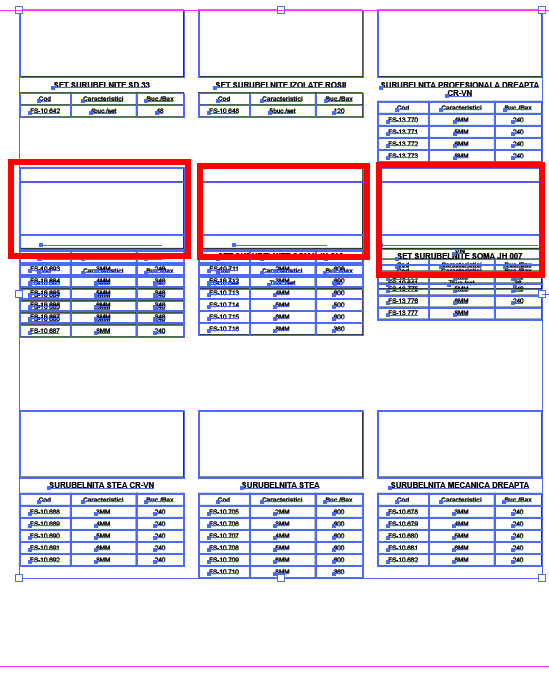Based upon the middle row....
There are clearly duplicate boxes, and type behind the boxes... this indicates things are not grouped properly before distributing.
You need to...
- Group each box and the table below it.
- Then Group all 3 boxes/tables in each row.
- Then distributing space vertically should work as expected.
You should have 4 groups... then inside each of those 4 "main" groups, 3 more groups. For a total of 16 groups in all.
It looks like the middle 2 rows were not grouped properly before distributing. Ungrouped object are all treated as independent objects when distributing. Illustrator isn't smart enough to understand any visual separation or correlation between objects. Which is why grouping becomes important.
(For the record, I do agree with comments under the question. This is where InDesign would make this much, much faster and easier. In addition to making any future editing much simpler.)