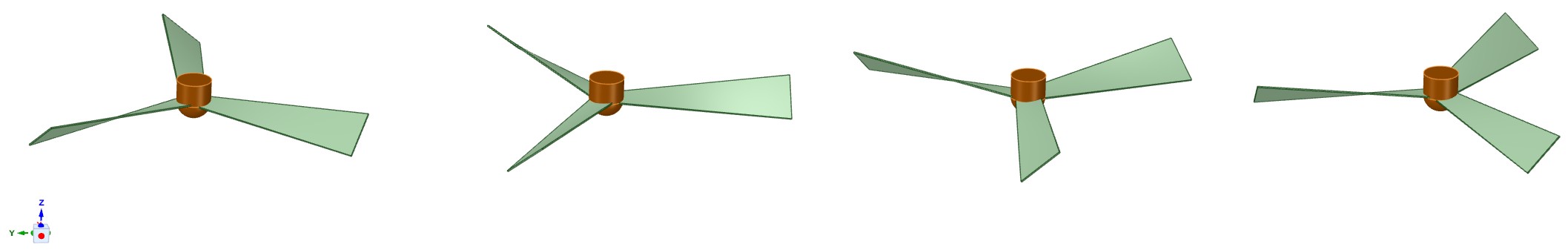I'm not an user of Adobe Animate, but it has the tool for rotating planar objects. Use it if you can accept the propeller looks flat which in reality really cannot move the air. MoveRotating it fast enough so that the motion looks chaotic ( duedue the limited frame rate) hides the inaccuracy of geometry and projection, but surely creates the wanted illusion if there's enough context to make clear that it's a ceiling fan.
A plausible and smooth slow motion needs several frames between two equal positions after every 120 degrees rotation. The projection must be right. It's easy to make a simple 3D model, rotate it and take 2D snapshots. They can be used as is or one can only take the key points of the geometry from them and draw his own blades.
An example
The viewing direction and the strength of the perspective can be selected freely as the 3D program allows.
Drawing the shown simple 3D model is not a bigger effort than drawing your 2D fan image assuming one starts from zero knowledge and uses an entry level 3D program, not anything like Blender, Maya etc...
If one needs only key points to guide his own blade drawing even Illustrator's 3D extrude can make good enough 3D model which is easy to rotate to get the intermediate versions between 2 equal 120 degrees position.