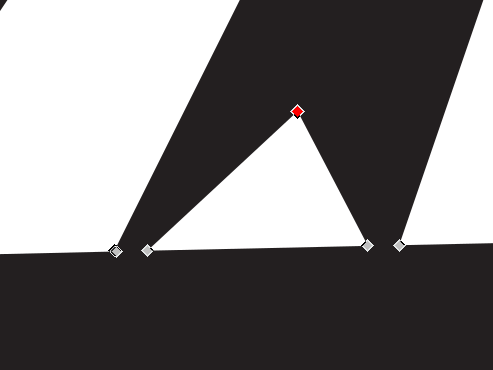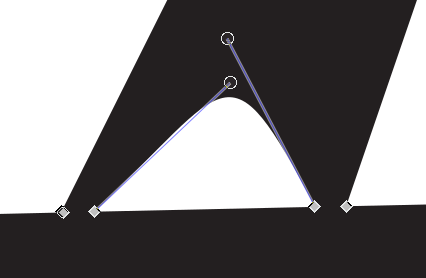In Inkscape, when I have the following:
If I remove the red node, the neighboring nodes magically get handles, I guess because Inkscape tries to keep the appearance with fewer nodes, resulting in this:
What I want instead is for the two nodes to stay as corner nodes with no handles, just like this:
I can obviously achieve that by selecting the nodes and clicking the "convert to corner" tool, but can it be done directly in one step? It would be great if the "delete node" tool had an option in that regard.