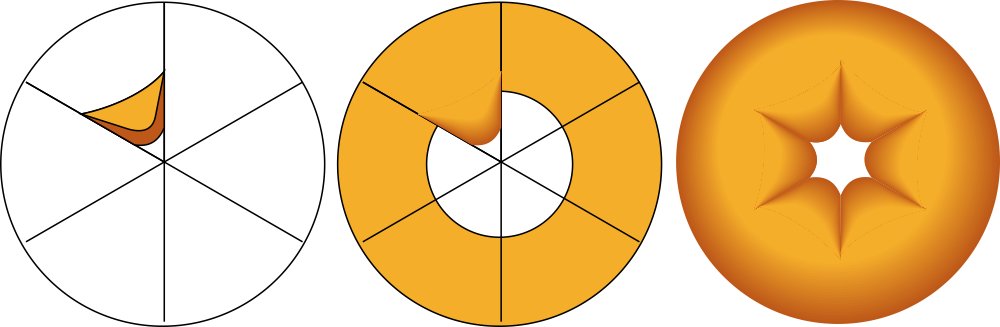If it is a logo, do not use gradients. Simplify, abstract, reduce.
But let us put that aside.
An easy way to produce gradients is by blending shapes.
Divide your circle into the required fractions. And draw two trapezoidal shapes. You can refine the shapes later.
Blend them https://helpx.adobe.com/illustrator/using/blending-objects.html
And duplicate the shapes. You can do the same for the external shadow.
There are other methods for gradients, but this one is basic, easy and you have control over it.
Another method is using gradient meshes. Just do not be too greedy making a grid too big.
You can use the gradient mesh for the triangle section I did before.
https://helpx.adobe.com/illustrator/using/meshes.html
P.S. On the initial idea to simplify. Take a look at how people solve other donut logos. https://www.google.com/search?client=firefox-b-d&sca_esv=564462317&q=donut+logo&tbm=isch&source=lnms&sa=X&ved=2ahUKEwiD4-PEs6OBAxVaOkQIHYJuD4wQ0pQJegQIChAB&biw=1707&bih=637&dpr=1.5 You probably need to focus on other aspects of those creases on the donuts. Just explore I guess.