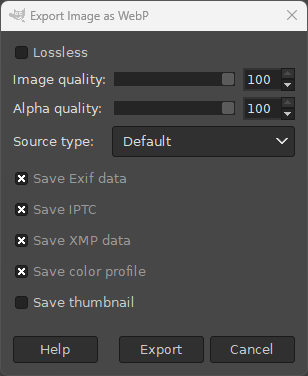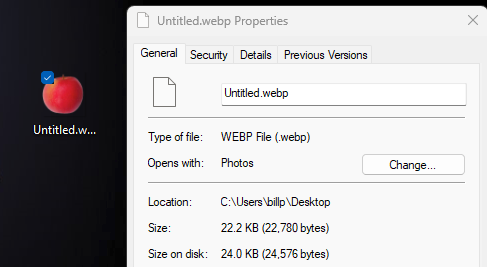I don't think what you want is possible with an RGBa PNG image. This has little to do with GIMP itself. The problem is that it's a lossless format, so it's always going to be bigger than a corresponding RGB JPEG which is a lossy format that allows you to add compression to keep the file size down.
You might want to consider trying a different format such as WebP. GIMP cansupports export in that format. It allows you to use lossy compression like a jpegJPEG, but retain the alpha transparency. Essentially WebP is almost like an RGBa JPEG, which is not normally possible.
An example. Here's a WebP image that is around 24kb. I saved this at 100% quality, so compression is minimal. The only downside is that not everything supports WebP - some image sharing sites such as imgur don't. Some older browsers might not support it either.
Here are my WebP export settings
And here is the file size