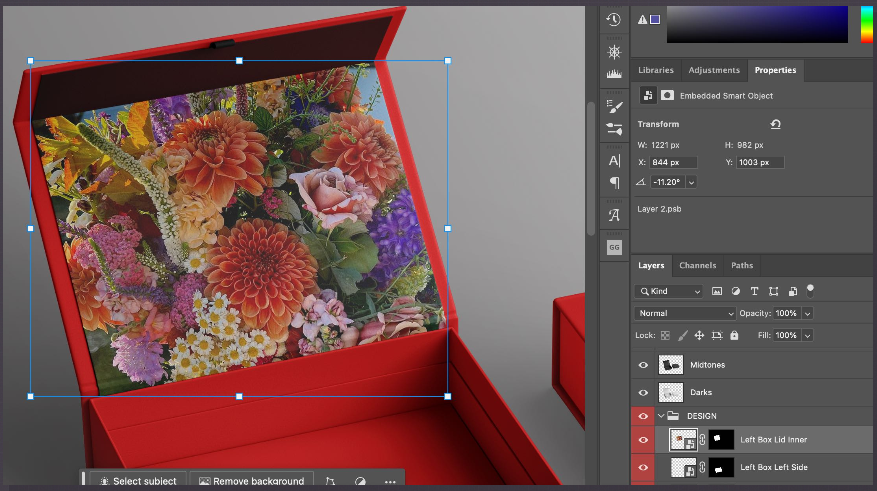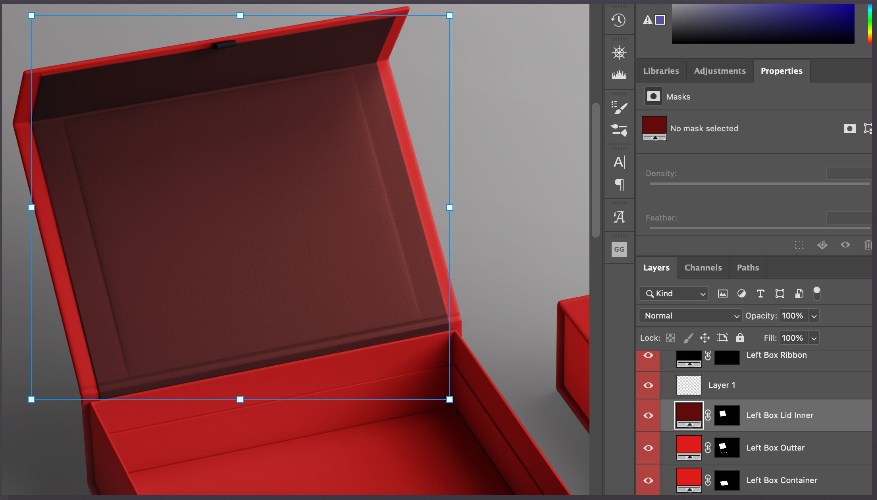I have a magnetic box PSD mockup file that has a couple of smart object layers - some change the color and some are editable layers I can place a design onto. I am trying to figure out how I can edit the smart object that changes the color to a design... It's a little hard to explain, sorry and please bear with me but here is a screenshot of what I am trying to achieve:
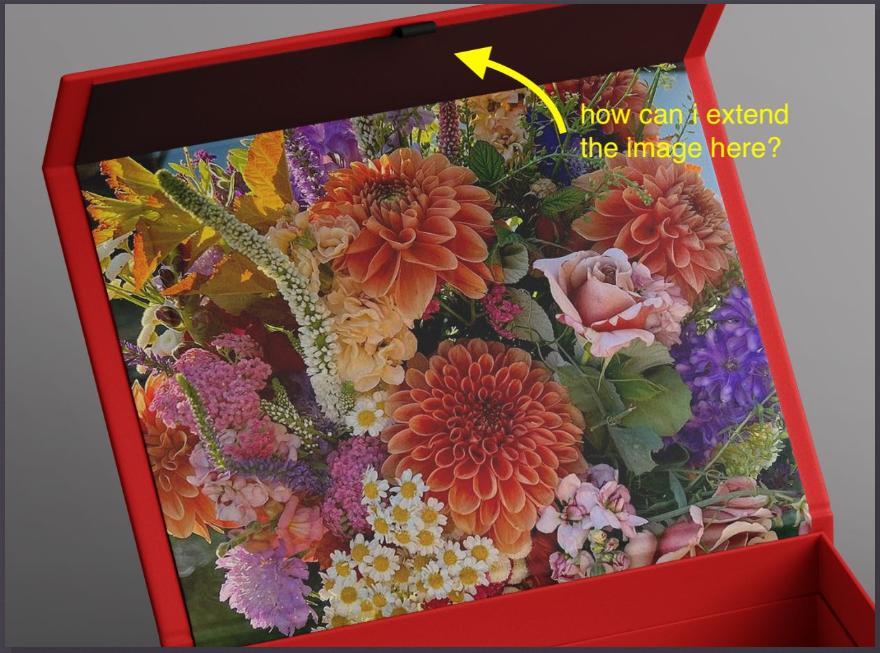
https://snipboard.io/1nbqug.jpg
Here is the layers panel for the design that shows up:
https://snipboard.io/vDsWLT.jpg
Here is the layers panel for the entire backing piece (including the top) that's a fill layer: