It should be in menu File -> Save AsFile -> Save As if you areyou're trying to save down:
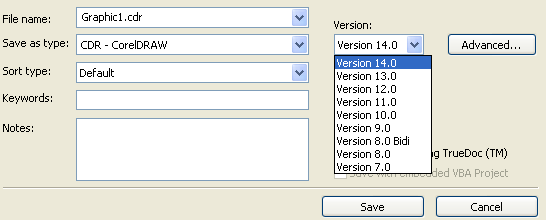
If you are trying to save to a newer version you would have to export out as an .eps file and import that in and do a Save As.
Personally and from experience it is easier to save out as an .eps or .tiff in CorelDraw unless you are trying to use the scale options.
