I have anthis image :
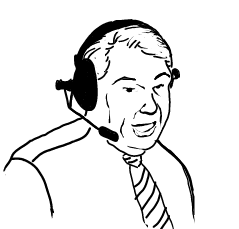 it's
it's
It's only 19ppi. I
I want to create a vector from it so that it can be made larger. print 11inscale up up to 11 square inches and retain it's quality. How
How can I make Illustrator do this? I was trying to use the Live Trace. But I don't think I'm setting the properties correctly. It either overly smooths it or it leaves the edges as stepped and jagged.
