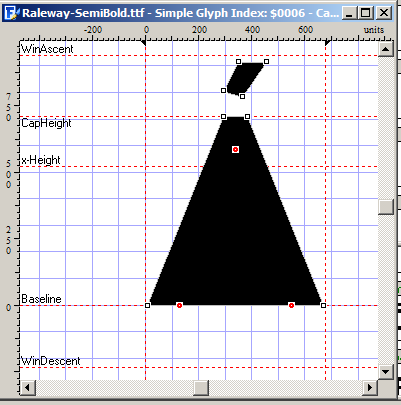I want this glyph to resemble a sort of elongated " ^ "^ shape (it was originally an accented " A "... Á).
I've deleted its vertical bar, but now it's completely filled in with black as you can see.
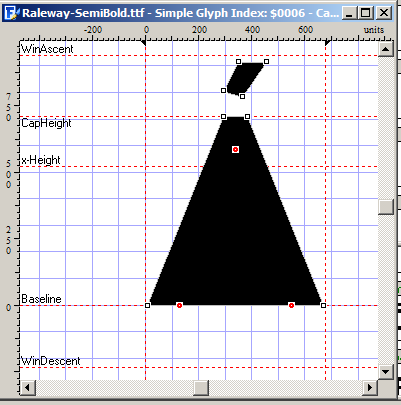
How can I just join those three points to form a " ^ " ^?
Thanks