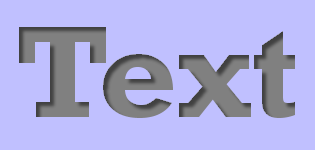It's a drop shadow. Create your icon, select everything else (inverse selection) and add a drop shadow.
I use Paint Shop Pro as I like it and it does everything I need. Unfortunately it means I can't tell you how to do it in Corel Draw. But here's an example of the result following the above method — this has a 5x5 offset for the shadow, but you will probably need a little less.