Not sure how it is in CS6, but try this:
- Go to
Window > Paths - Select the path you created
- Go to
Edit > Define Custom Shape... - Name it if youyou'd like
- Now goGo to your
Custom Shapestool (cycle through pressing U) - With the
Custom Shapestool selected, you will see a theCustom Shapes Pickericon - Click the arrow to open the
Custom Shapes Picker.
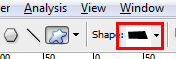
Your new custom shape will be at the bottom.
