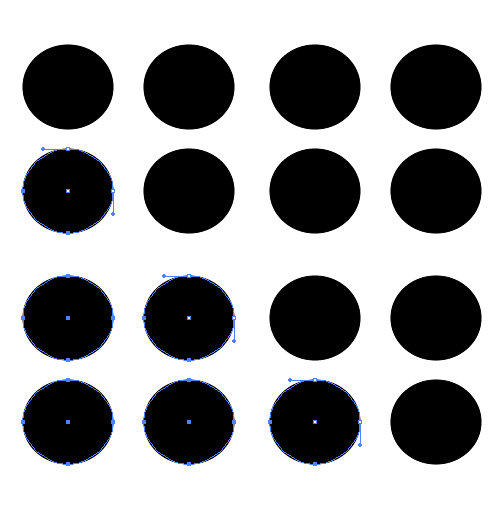I want to select the circles in the image that are in the bottom left corner. Imagine I have 100 circles, so doing it manually is impractical. Is there a way to select objects using something else than a square marquee?
I tried using the lasso tool, but I can't always grab the four points that make up each circle (the longest diagonal is partially selected). Is there a way to expand a partial selection of a path to select the entire object?