A vector drawing tool like Illustrator, Inkscape, Xara etc.. is probably the best bet. They are much like CAD applications with a what you see is what you get like preview, so CAD for graphics design if you may.
Illustrator is better at certain things than corresponding engineering applications because it allows you to preview the look and feel. One should not discount this as engineering is about documentation and good pictures are definitely something that can make any documentation much more likely to be read. But mainly good pictures save time.
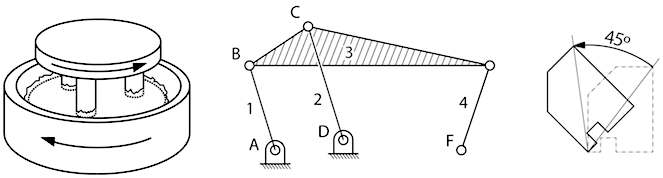
Image 1: More traditional line illustrations made with Illustrator
Then there's the possibility of actually working in tandem with your CAD/Math application. While the development of geometric constraints is easy in the cad its hard to get polished images out of the cad if your not looking for 3d renders.
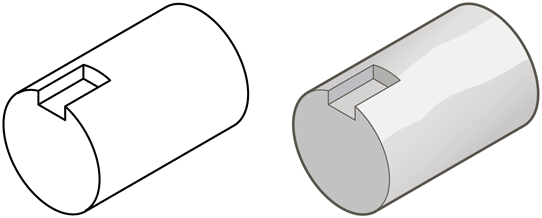
Image 2: Reworked style for a simple 3d CAD drawing using Illustrator
Then last but not least the trip from Illustration software to Photoshop is short but not always easy. Tough certainly doable. Painting colors this way can be quite a good idea.
PS: All images scalped form my home machine and are on purpose chosen based on simplicity.
