When using Blender, you have a "3d cursor", that you can put it on a location and then make an operation like scale and rotate around that point. Can I do the same in 3DS Max?
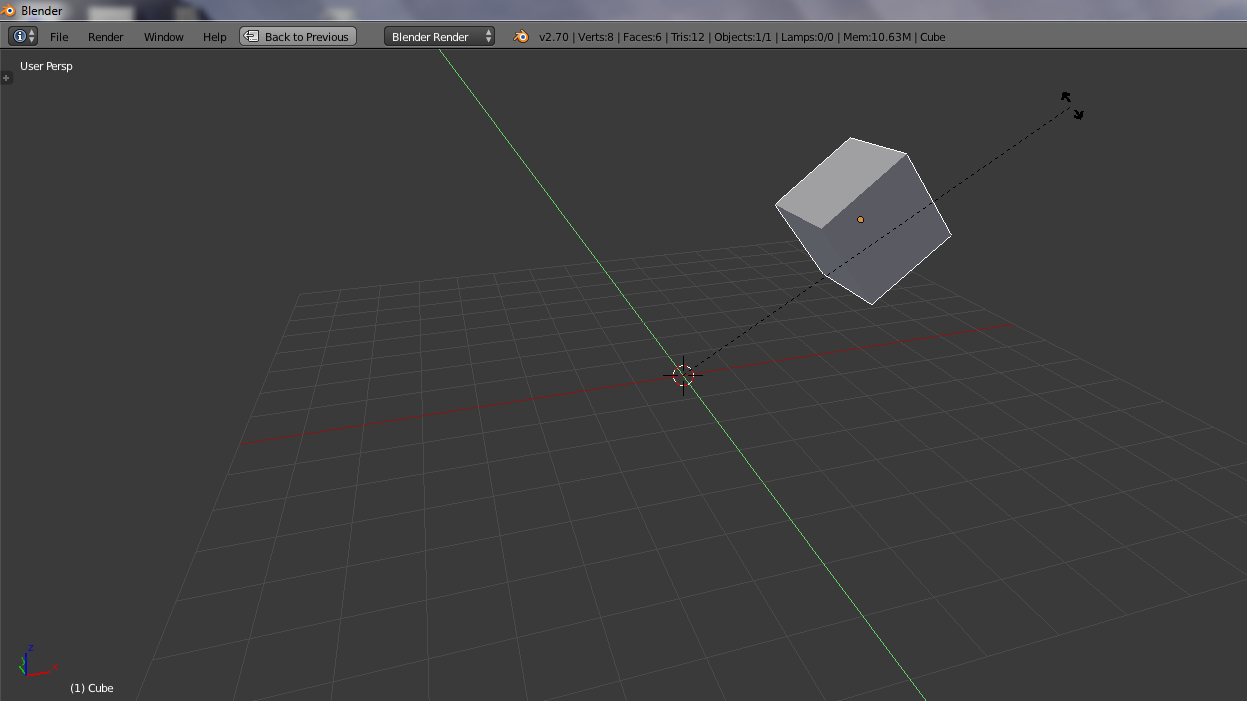
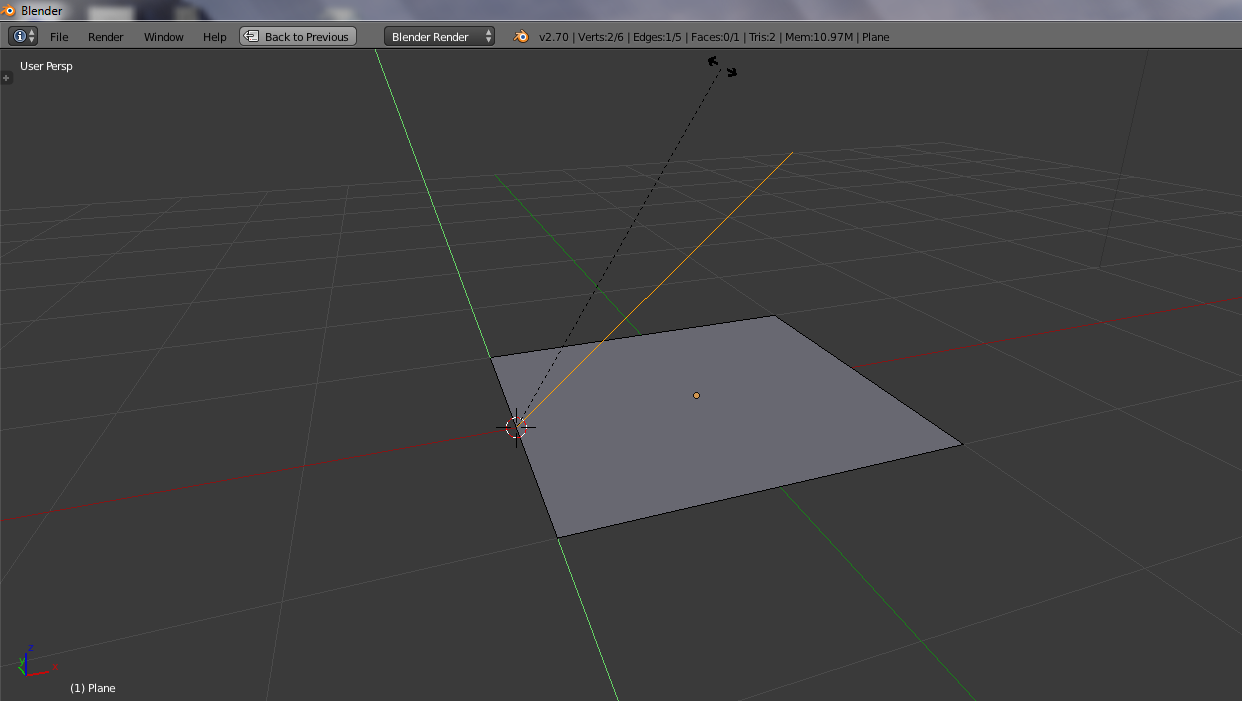 When that point is placed on one corner of an edge, that corner remains stationary while the other corner is scaling/rotating. For the polygons it is the same way.
When that point is placed on one corner of an edge, that corner remains stationary while the other corner is scaling/rotating. For the polygons it is the same way.
How can I do something like that in 3DS Max?
For scaling -
- From this -

- To this -

For rotation -
- From this -

- To this -

