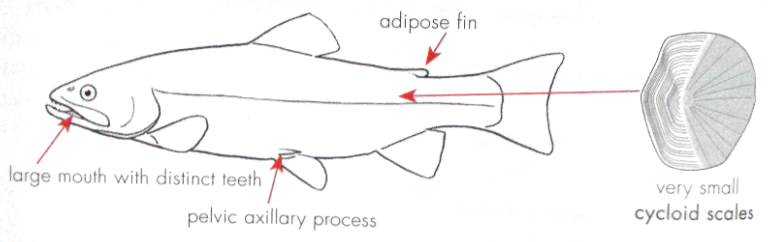For people who don't have Adobe Photoshop, here's a free and cross-platform alternative:
Using ImageMagick, it can be done in command line
convert lQchR.png -auto-level -white-threshold 78% fish.png
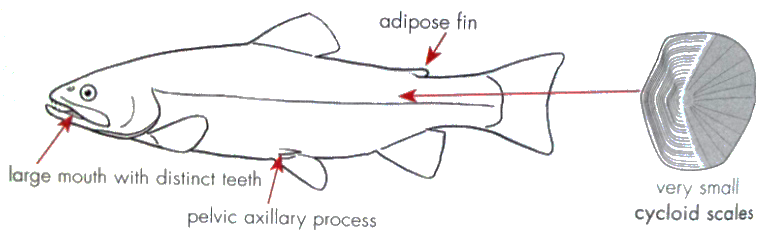
This may require some fine tuning of the white threshold value, but it's quicker than GUI especially when you have multiple pictures:
convert *.png -auto-level -white-threshold 78% x-%04d.png
Edit:
Another method using division was pointed out in the comments by joojaa
convert fish.png ( +clone -blur 0x80 ) -compose Divide_Src -composite out_fish.png