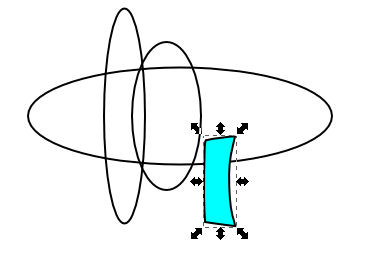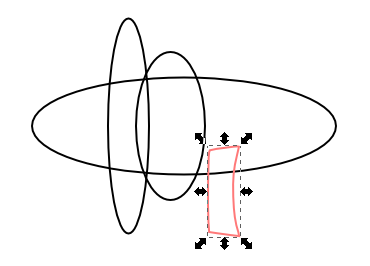A very fast method to get an object of an inner area of several overlapping objects is the bucket fill tool. .
.
This is how it works:
- Draw overlapping objects:
Draw overlapping objects:
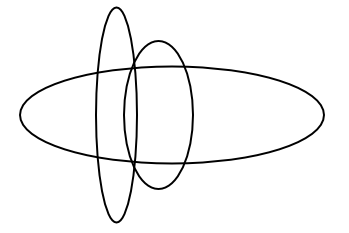
Apply Bucket Fill:
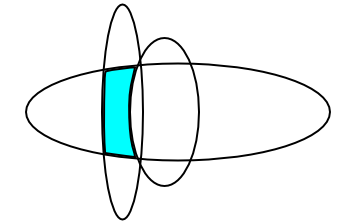
Move new object from bucket-fill or apply custom stroke and fill:
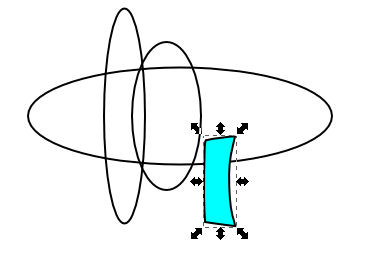
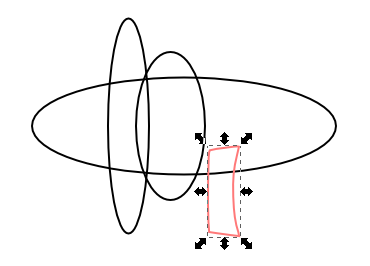
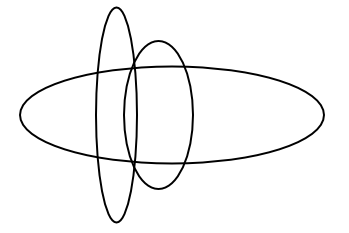
- Apply Bucket Fill:
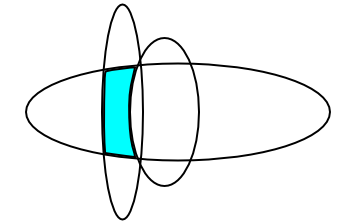
- Move new object from bucket-fill or apply custom stroke and fill: