I want to create a box on a page that spans the width of the page. In order to do that, I want to draw a rectangle and move the corners so that they snap to the edges of the page. I have turned on the snap to grid and snap to guide options.
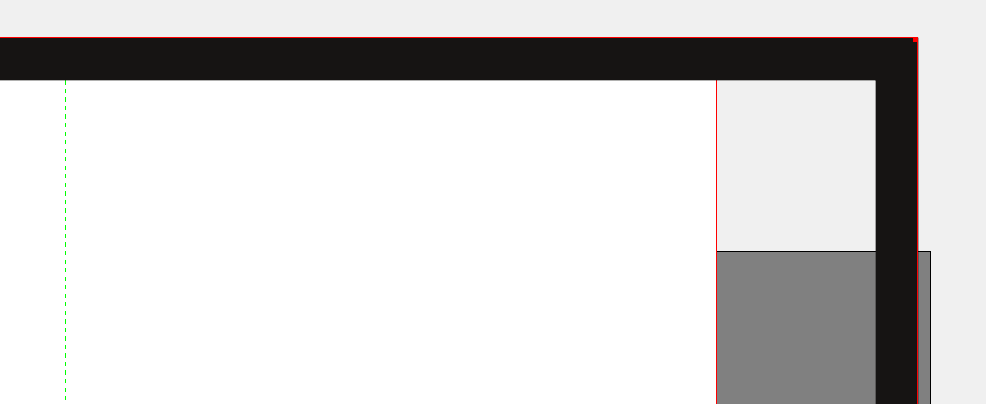
I am unable to create a snap guide on the edge of the page, it is visible until it is about .80 points away from the right edge and any closer than that to the edge, it disappears.
I want to create some default guides in this Scribus document, similar to what the second part of this answer http://stackoverflow.com/a/20195684/1484229https://stackoverflow.com/a/20195684/1484229 suggests.
Is there a "guides around page" option or something like it in Scribus?
