Yes, you can do it in Gimp, but in my opinion is simpler with ImageMagick (see also herehere).
You need to put a lot of guidelines where you need to cut:
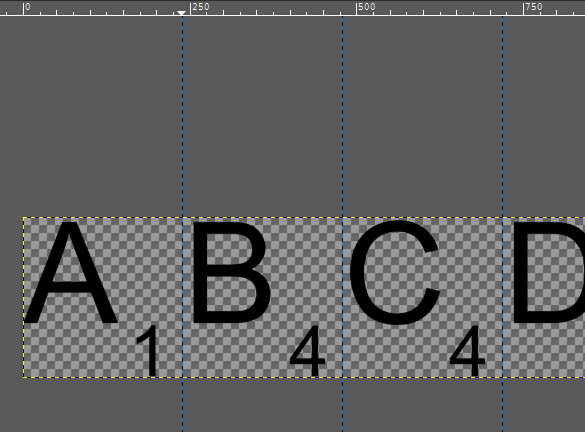
And then simply apply the Guillotine transform:
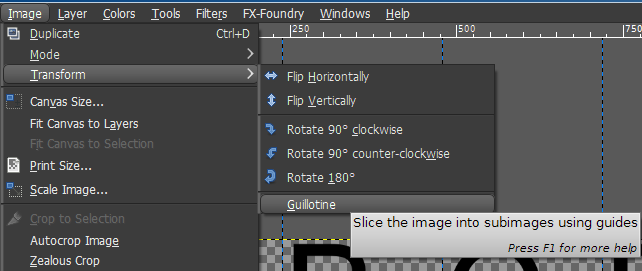
After this, you have the original image split in a lot of imagettes:
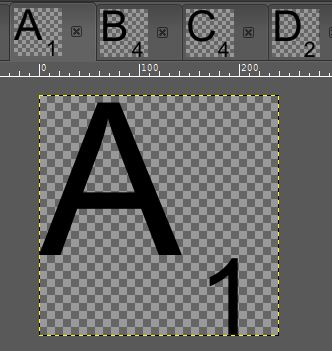
And you have to save - pardon, export - each of them with a proper name.
Ok, maybe you can use a script for the guidelines and apply the slice plugin (which saves the pictures in a folder) to make it faster...
In Inkscape you can choose the area to export, and you can simply calculate the proper coordinates and save each image:
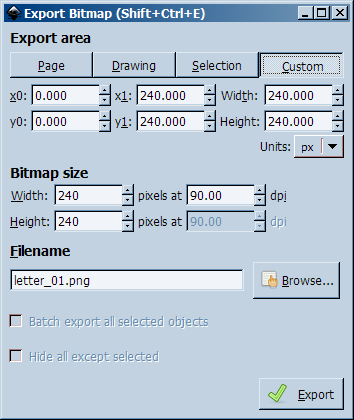
See also here for Inkscape.
Trust me, I love Gimp and Inkscape, but a more proper tool for this kind of operation is Imagemagick ;-).
