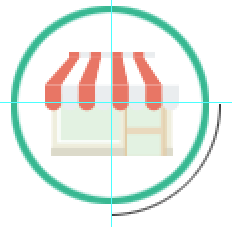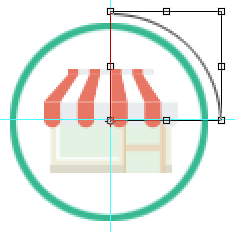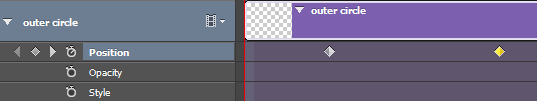I am trying to rotate a circle around another circle in Photoshop CC. I am using the transform option in the animation window. After I make the 2 keyframes. The animation isn't moving along the anchor point. Is there anyway to move the image around the circle using Photoshop animation? Would I have to do this manually?
Before
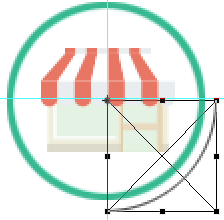
I then move the object based on the center of the circle.
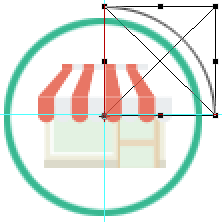
But when the animation is done. The circle doesn't move along that anchor point

My first question was how to animate using transform. I then found a adobe tutorial on this. I then ran into the trouble of rotating an object around an anchor point.
The tutorial https://helpx.adobe.com/photoshop/how-to/photoshop-video-keyframes.html