##Is it even necessary?
Is it even necessary?
I get your question, but I don't think I understand the problem.
If you use a mask, you get the same result, but it's editable. The portion of the circle is masked and not part of the dimensions, but it's still there if you need to make changes.
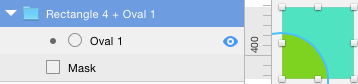
##If you must ...
If you must ...
If, for some reason, you really needed to make the clipping permanent, you could use one of the other path combination tools.
- Duplicate your shapes.
- Use
intersectto crop your unwanted circle. - Choose
Layer>Paths>Flatten. - Position the result over the original rectangle, using the original circle as a guide.
- Delete the original circle.
Not as elegant as Illustrator, but I'm not sure why it would be necessary.
